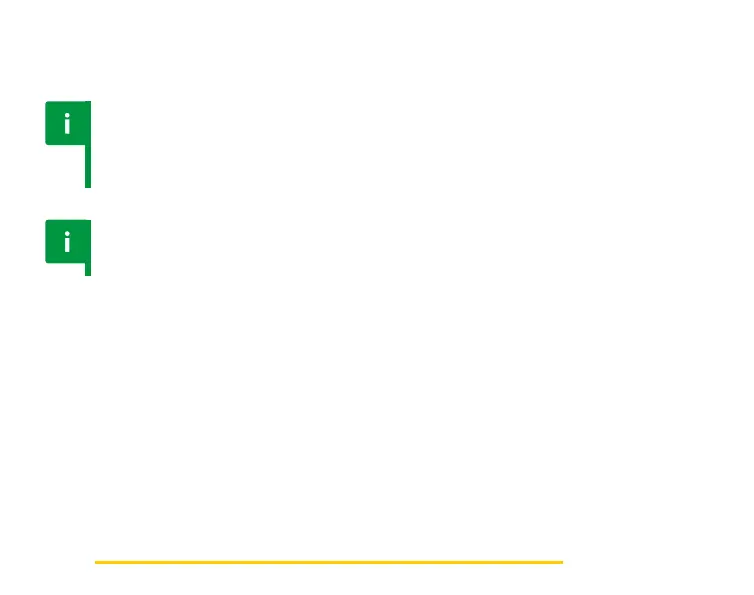Restoring Factory Settings39
Restoring Factory Settings
Notice
Restoring the factory settings results in resetting the default
settings, erasing adaptations and statistical data.
Notice
Restoring the factory settings requires ASTER re-calibration (page 21).
You can restore the factory settings in 3 ways:
1. While in programming mode
a. Turn on the programming mode as described in
chapter Programming via Trigger (page 26)
b. Switch re selector to SEMI