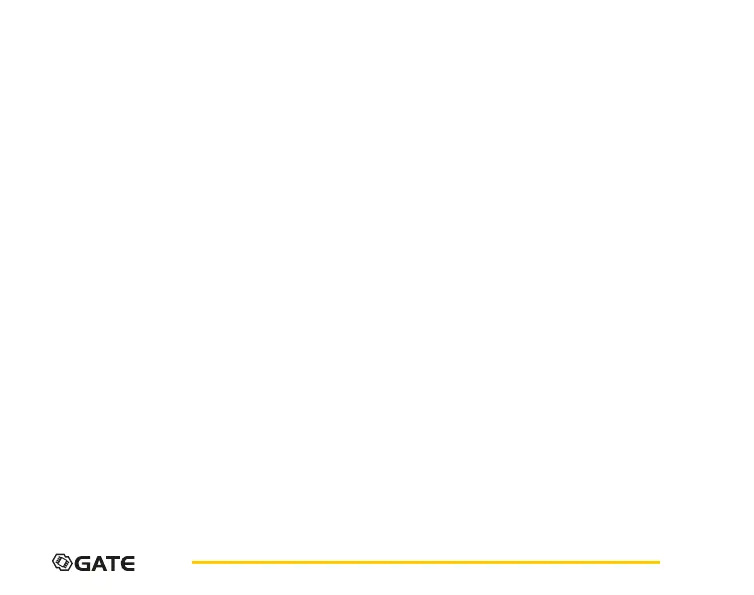42
ASTER Troubleshooting
Low battery warnings
When activated, you are warned 5 times before the battery is discharged. Each
warning is communicated by 3 vibrations: High – Mid – High.
Vibrations aer connecting the battery
ASTER can detect number of battery cells automatically. If you activate this
function, vibrations start once the battery is connected. Remember to always
check if ASTER detected correct number of battery cells.