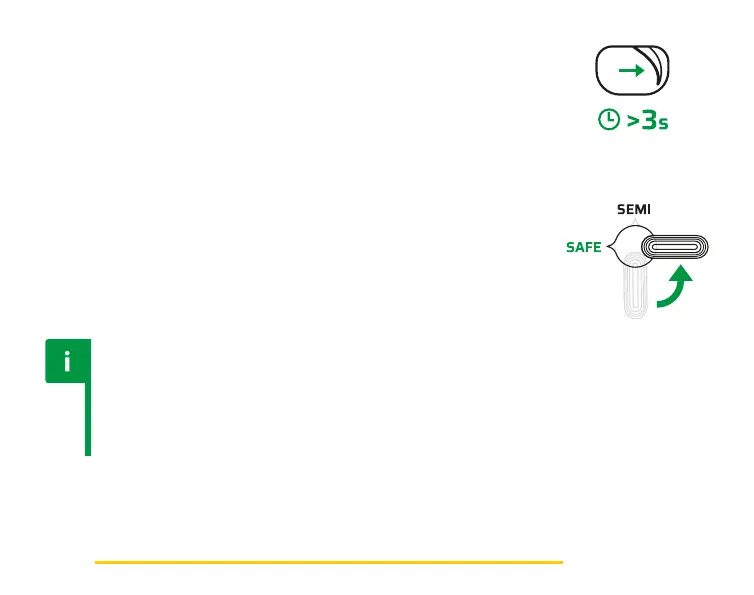Programming via Trigger 31
Evoking options of Advanced function
1. Select a given option of Advanced function
2. Pull and hold the trigger for more than 3 seconds
Exiting the programming mode
1. Switch re selector to SAFE
2. Enjoy ASTER functions you’ve just set
Notice
Number of vibrations and LED color reect position of given option or
function in the menu, for example: if option 5x Full is selected for function
Burst mode, there will be 3 vibrations accompanied by LED glowing green.