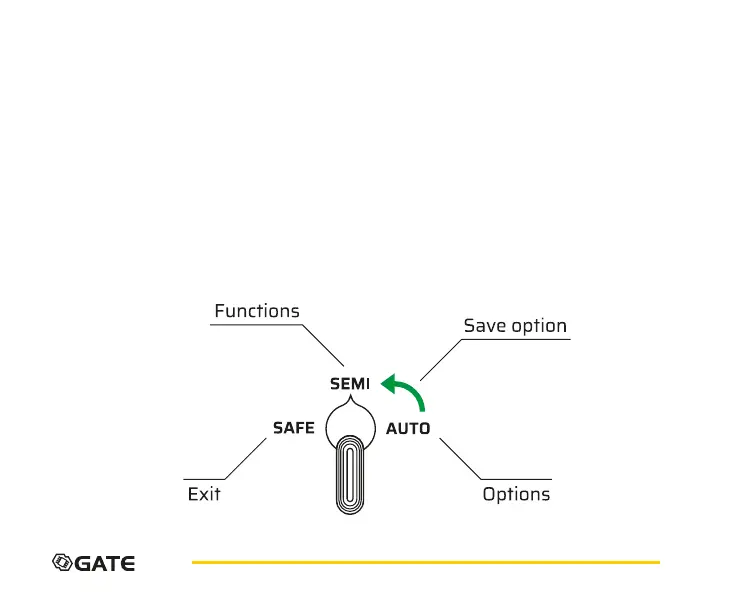26
Programming via Trigger
This programming mode allows you to set options of ASTER basic functions.
You can easily change menu level by switching re selector. You navigate given
menu very quickly by pulling the trigger. Each time you pull the trigger, LED
color changes as well as number of accompanying vibrations. The table presents
functions and their options programmable via trigger as well as how they are
indicated by LED and vibrations.