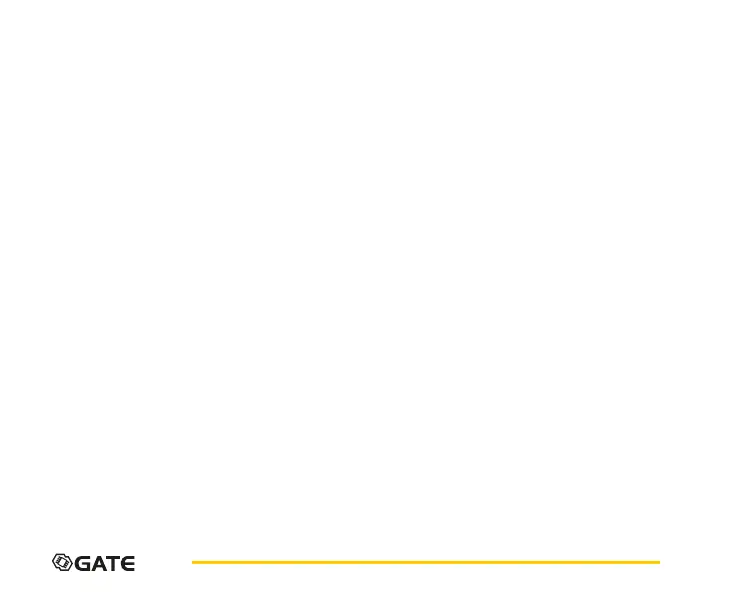24
Selecting Pre-cocking mode
Turn on ‘Switch mode via re selector’ parameter for Pre-cocking in GCS to be able
to use this function.
1. Fire a shot, burst or pull the trigger while in Safe mode*
2. Keep the trigger hold
3. Switch re selector within 2 s. You should hear 1 low vibration.
4. Now each re selector switch means a next option:
a. 1 low vibration – Pre-cocking o
b. 2 low vibrations – Pre-cocking on
5. Release the trigger to save selected mode
* If safety lever is removed