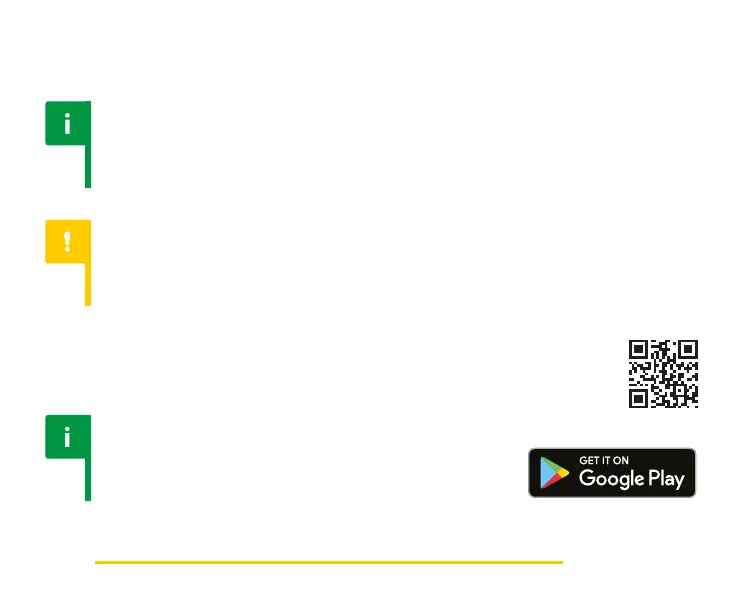Programming via USB-Link33
Programming via USB-Link
Notice
You need to purchase USB-Link or Blu-Link to
connect ASTER with GATE Control Station.
Caution
Prevent the USB-Link and the ends of USB cable from contact with
conductive materials, such as dust, liquid or metal powder.
1. Download and install GATE Control Station:
www.gatee.eu/gcs
Notice
Your Android device must support OTG
technology to run GATE Control Station app.