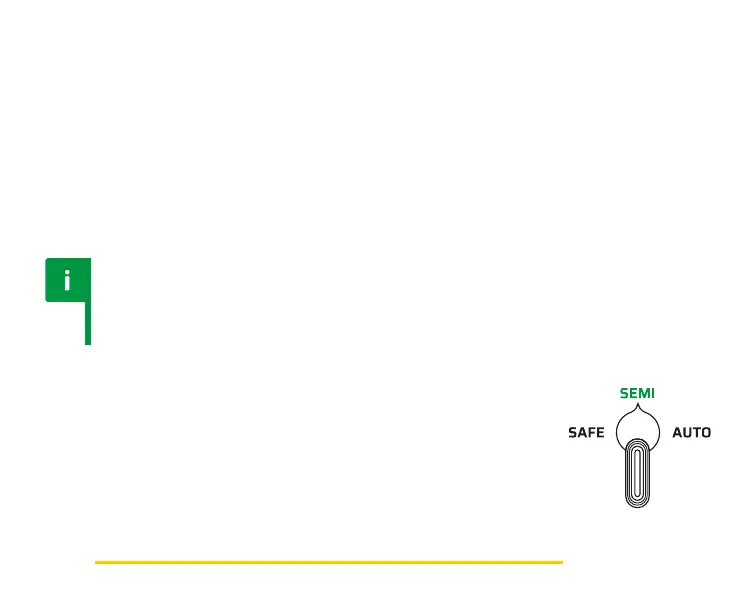Programming via Trigger 29
Turning on the programming mode – the second ‘backup’ method
1. Disconnect the battery
2. Pull the trigger
3. While the trigger is pulled, connect the battery (ignore warning vibrations)
4. Hold the trigger for 3 seconds – until you hear avibration
and see dark blue light in the trigger hole
Notice
If you hold the trigger for 10 seconds, factory settings
are restored, which is notied by 2 vibrations.
Selecting a function
1. Switch re selector to SEMI
2. To get to a given option of a selected function, pull the trigger
right number of times (according to the table on page 27)