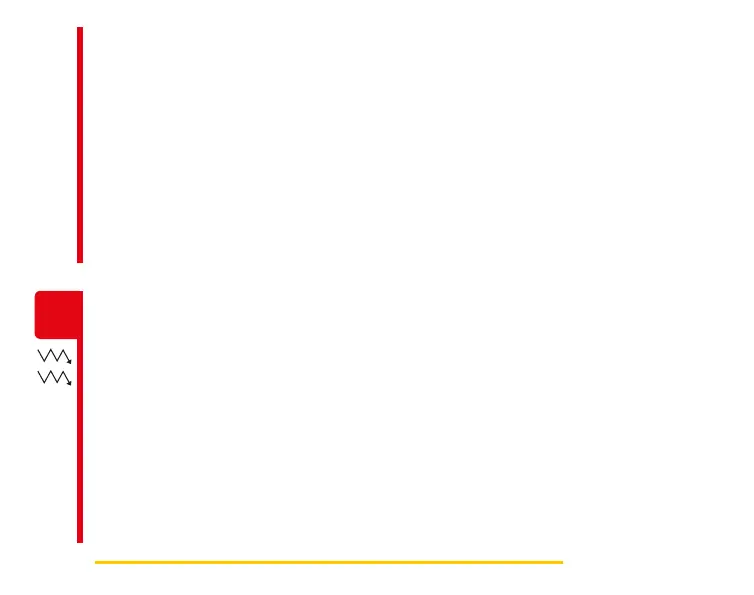ASTER Troubleshooting51
What to do:
1. Remove shims under the sector gear
2. Clean sector gear sensor
3. Contact aster@gatee.eu
4. Inspect the sensors using GCS
5. Replace the motor
6. In case of a dirty or damaged gear sensor
you may set Cycle detection to O
Overload (OVL)
Too high load. The load limit was exceeded.
What happened:
ASTER with BASIC and ADVANCED rmware edition
is dedicated for up to mid-tuned guns
What to do:
1. Use high-torque motor and gears
2. Upgrade rmware to EXPERT
2