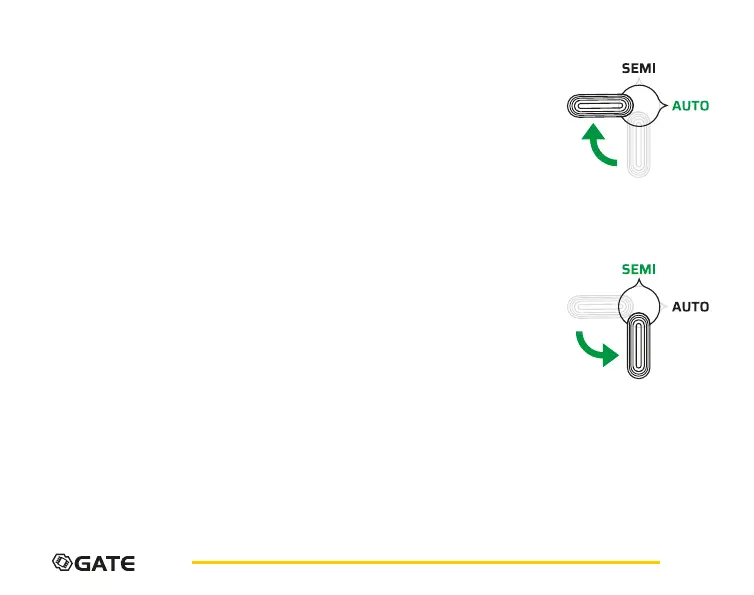30
Selecting option of a function
1. Switch re selector to AUTO
2. To get to a given option of a selected function,
pull the trigger right number of times
(according to the table on page 27)
Saving an option
1. To save a given option, switch re selector to SEMI
2. Then, the setting is saved and you are
back in the functions menu
3. If you want to, set options for
other basic functions in the same way