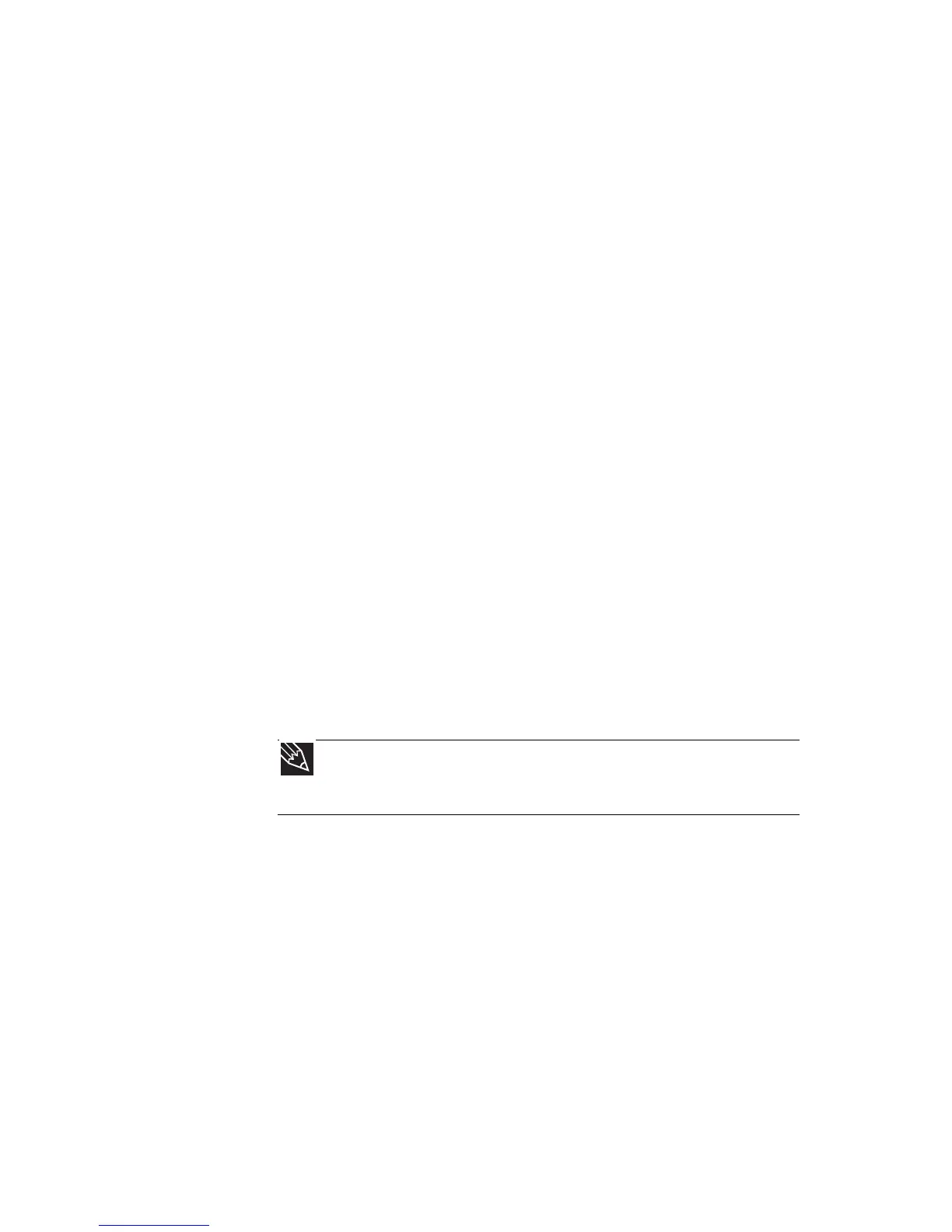www.gateway.com
15
Ethernet is available at three different speeds.
Standard Ethernet runs at 10 Mbps, Fast
Ethernet runs at 100 Mbps, and Gigabit
Ethernet runs at 1000 Mbps. Most home
networks are built using Standard or Fast
Ethernet components. Business networks are
typically built using Fast or Gigabit Ethernet
components.
To create a wired Ethernet network, you or
your electrician must install special Ethernet
cables in your home or office.
Using a router
The most common way to set up a wired
Ethernet network is Dynamic Host Control
Protocol (DHCP) using a router. A DHCP
network configuration uses a router to
automatically assign IP addresses to each
computer or network device. For information
on setting up a router, see the router’s
documentation.
Example router-based Ethernet network
The following is an example of a wired
Ethernet network. The network is made up of
a router, a cable or DSL modem, your
computers, and cables connecting each of
these components. The router is the central
control point for the network.
Tip
To add the ability to access a wireless Ethernet network to your
wired Ethernet network, connect an access point to the router or use
a router that has a built-in access point.
