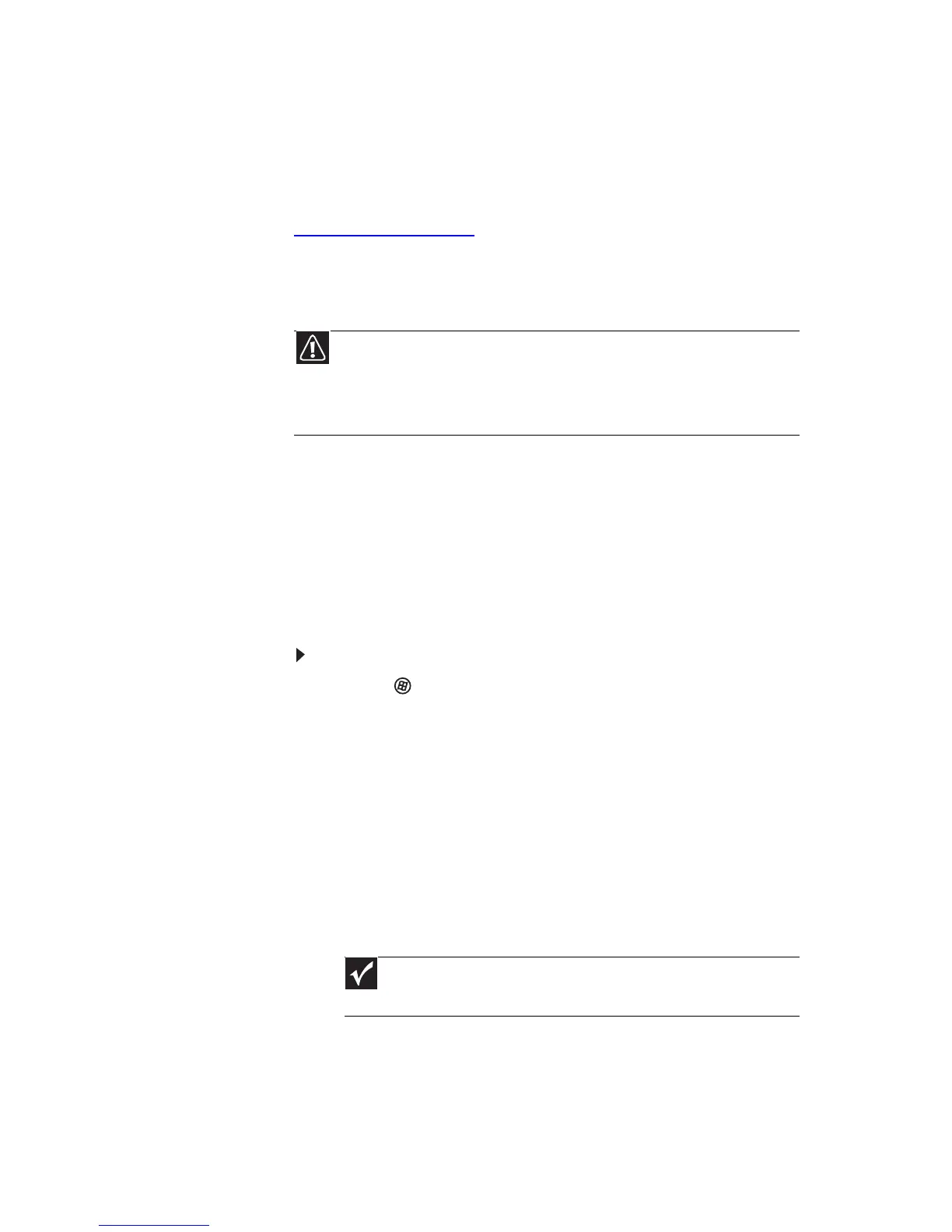www.gateway.com
51
Recovering your system
You can solve most computer problems by following
the information in “Try these steps first” on page 30
or in the technical support pages at
www.gateway.com
. Problem solving may also involve
reinstalling some or all of the computer’s software
(also called
recovering
or
restoring
your system).
Gateway provides everything you need to recover your
system under most conditions.
Creating recovery discs
If your computer experiences problems that are not
recoverable by other methods, you may need to
reinstall the Windows operating system and
factory-loaded software and drivers. To reinstall using
discs, you must create the set of recovery discs
beforehand.
To create recovery discs:
1 Click (Start), All Programs, Gateway, then click
Gateway Recovery Management.
Gateway
Recovery Management
opens.
2 To create recovery discs for the hard drive’s entire
original contents, including Windows Vista and
all factory-loaded software and drivers, click
Create factory default disc.
- OR -
To create recovery discs for only the
factory-loaded software and drivers, click Create
driver and application backup disc.
Caution
To prepare your computer for additional system recovery
options, you should create a set of recovery discs as soon as possible.
Recovery discs take some time to create, but for long-term reliability,
the effort is worth it. For instructions, see “Creating recovery discs”
on page 51.
Important
We recommend that you create each type of recovery
disc as soon as possible.
