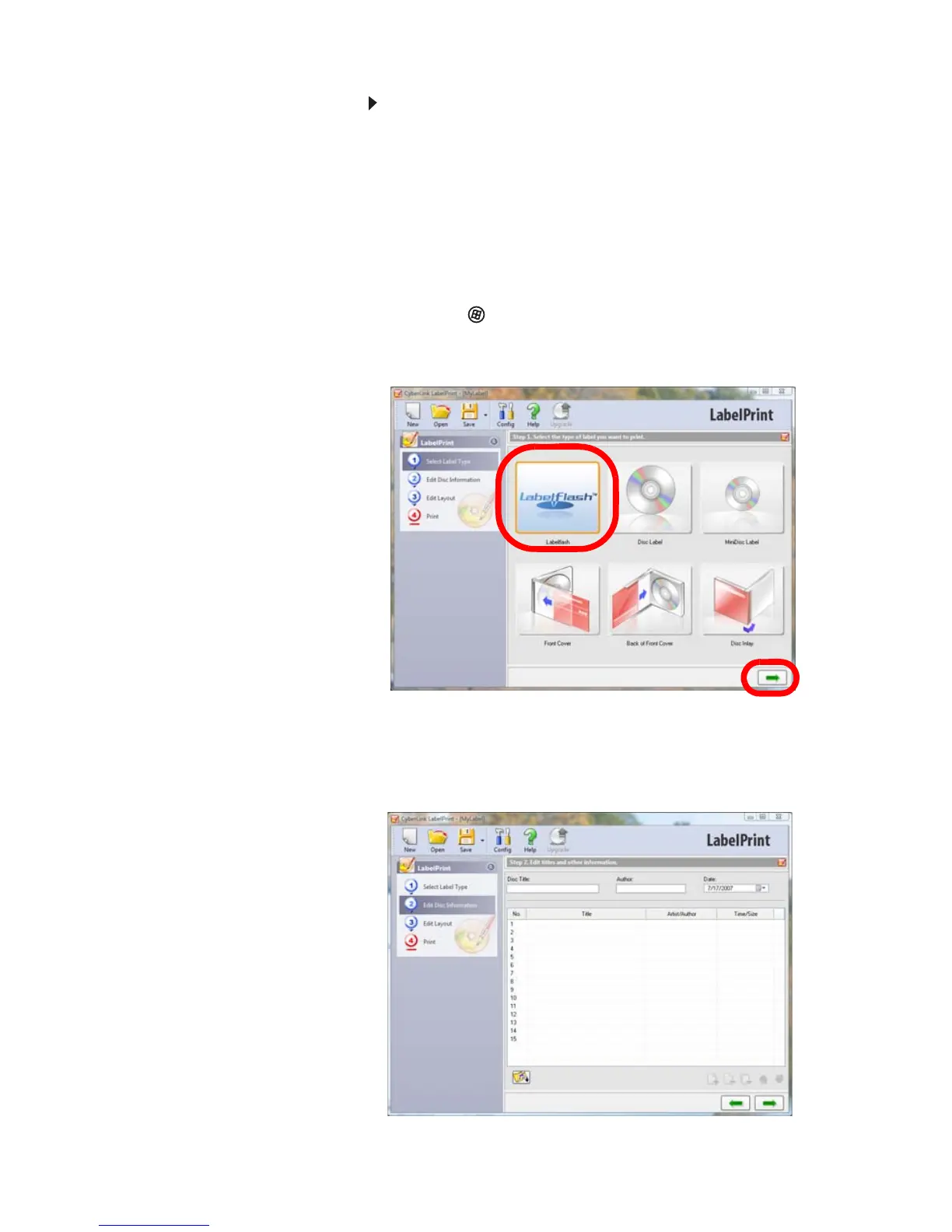www.gateway.com
57
To create a Labelflash label:
1 Insert an unlabeled Labelflash disc into
your recordable disc drive, label side
down
. Although usually you will have
already recorded files to the disc, it is not
necessary to do that step first.
To determine whether the recordable
disc is Labelflash compatible, see the disc
package’s description.
2 Click (Start), All Programs, CyberLink
LabelPrint, then click LabelPrint. The
LabelPrint program starts.
3 Click LabelFlash, then click the green
arrow (in the lower-right corner) to
continue. The
Edit titles and other
information
screen opens.
