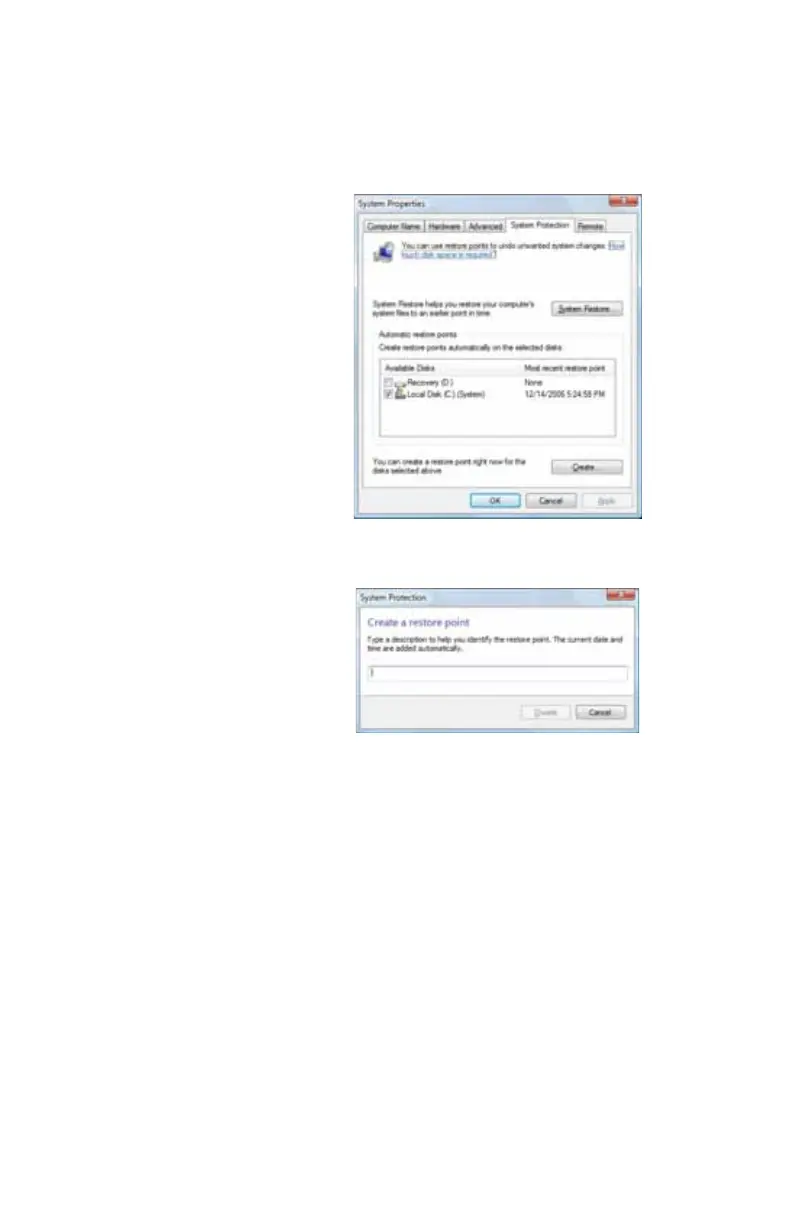www.gateway.com
123
2 On the left side of the window, click Create a restore
point or change settings, then click Next. The System
Properties dialog box opens to the System Protection
tab.
3 Click Create. The Create a restore point dialog box
opens.
4 Type a description for the restore point (such as the date
and time), then click Create. The restore point is
created.
5 Click OK.
8511858.book Page 123 Monday, December 18, 2006 10:51 AM