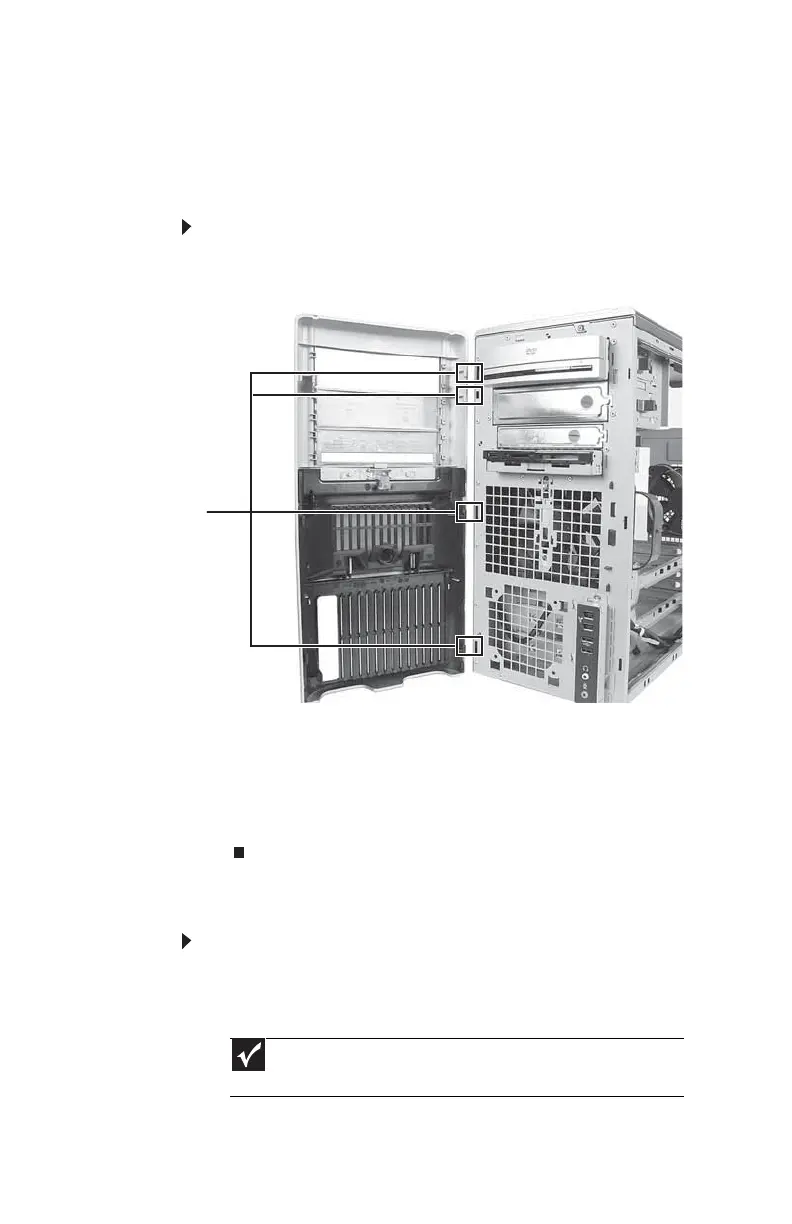CHAPTER 1: Upgrading Your Computer
48
Closing the case
Replacing the front bezel
To replace the front bezel:
1 Insert the tabs on the left side of the bezel into the slots
in the left side of the computer.
2 Swing the right side of the bezel in so the tabs on the
right side of the bezel go into the slots on the right side
of the computer.
3 Press the right side of the bezel firmly until it snaps into
place.
Replacing the side panel
To replace the side panel:
1 Make sure that all of the internal cables are arranged
inside the computer so they will not be pinched when
you close the computer.
Important
Your computer hardware options and port locations may vary
from this illustration.
Tabs and slots
8511858.book Page 48 Monday, December 18, 2006 10:51 AM
