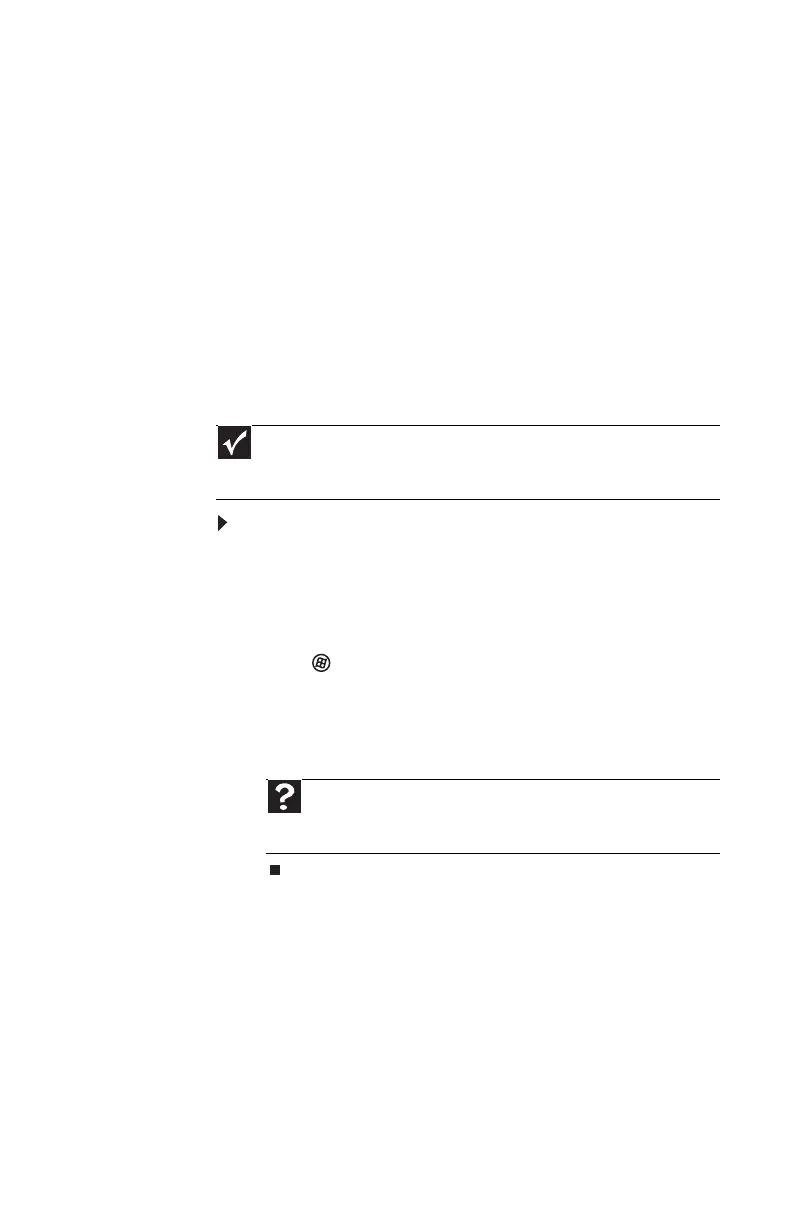www.gateway.com
89
Moving from your old
computer
Moving with Windows Easy Transfer
You can move your files, folders, software settings, and user
account settings (such as display, Internet, and e-mail settings)
from your old computer to your new one using Windows Easy
Transfer, providing your old computer uses Windows XP or
Windows Vista.
While using Windows Easy Transfer, you will not be able to
run other tasks on the computers.
To move files and settings from your old computer:
1 If you want to transfer program settings to your new
computer, install those programs on the new computer
before running Windows Easy Transfer. Windows Easy
Transfer copies only the software’s settings, not the
software itself, to the new computer.
2 Click (Start), All Programs, Accessories, System
Tools, then click Windows Easy Transfer. The Windows
Easy Transfer dialog box opens.
3 Click Next, click Start a new transfer, then follow the
on-screen instructions to complete the transfer.
Important
If your old computer does not use Windows XP or Windows Vista, you
must manually move your data by using a writeable disc, flash drive, or external
hard drive.
Help
For more information about transferring files, click Start, then
click Help and Support. Type transferring files in the Search Help
box, then press E
NTER.
8511858.book Page 89 Monday, December 18, 2006 10:51 AM
