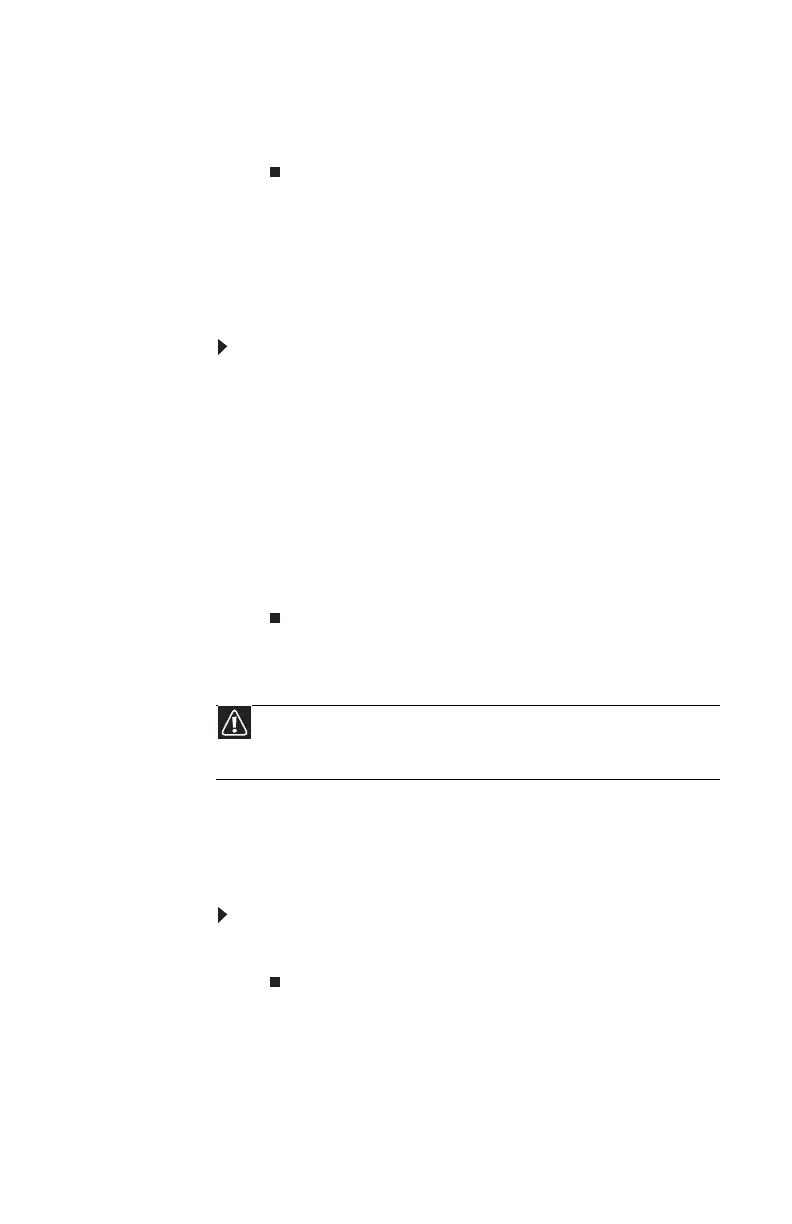www.gateway.com
39
4 Press ↑ or ↓ to highlight the RAID volume you want to
delete, then press D
ELETE. A warning message appears.
5 Type Y to confirm volume deletion.
Resetting drives to non-RAID status
To troubleshoot or repair incompatible RAID configurations,
failed RAID volumes, or failed drives within a RAID volume,
you can reset the drives to non-RAID status until the problems
can be resolved.
To reset drives to non-RAID status:
1 Start (or restart) your computer. During startup, the
RAID option screen appears.
2 While the RAID option screen is open, press CTRL+i. The
Matrix Storage Manager opens.
3 Highlight 3. Reset Disks to Non-RAID, then press
E
NTER. The Reset RAID Data menu opens.
4 Press ↑ or ↓ to highlight drives, press the spacebar to
select (mark with a green triangle) each drive you want
to reset, then press ENTER. A warning message appears.
5 Type Y to confirm the drive reset.
Adding or replacing a RAID drive
If your computer supports hot swapping (adding or replacing
a drive without turning off the computer), you can replace a
failed RAID drive with a working drive that is the same size
or larger than the other array drives. When you add or replace
a drive in an array, the array begins rebuilding the drive.
To replace a failed RAID drive:
• Insert the new drive in the same drive slot as the failed
drive. Your new drive acts as a “hot spare” for the array.
Caution
Never remove an active drive from an array until it is placed in a failed
state or prepared for removal. For more information, see your RAID controller
documentation or the Array Manager User Guide.
8511858.book Page 39 Monday, December 18, 2006 10:51 AM