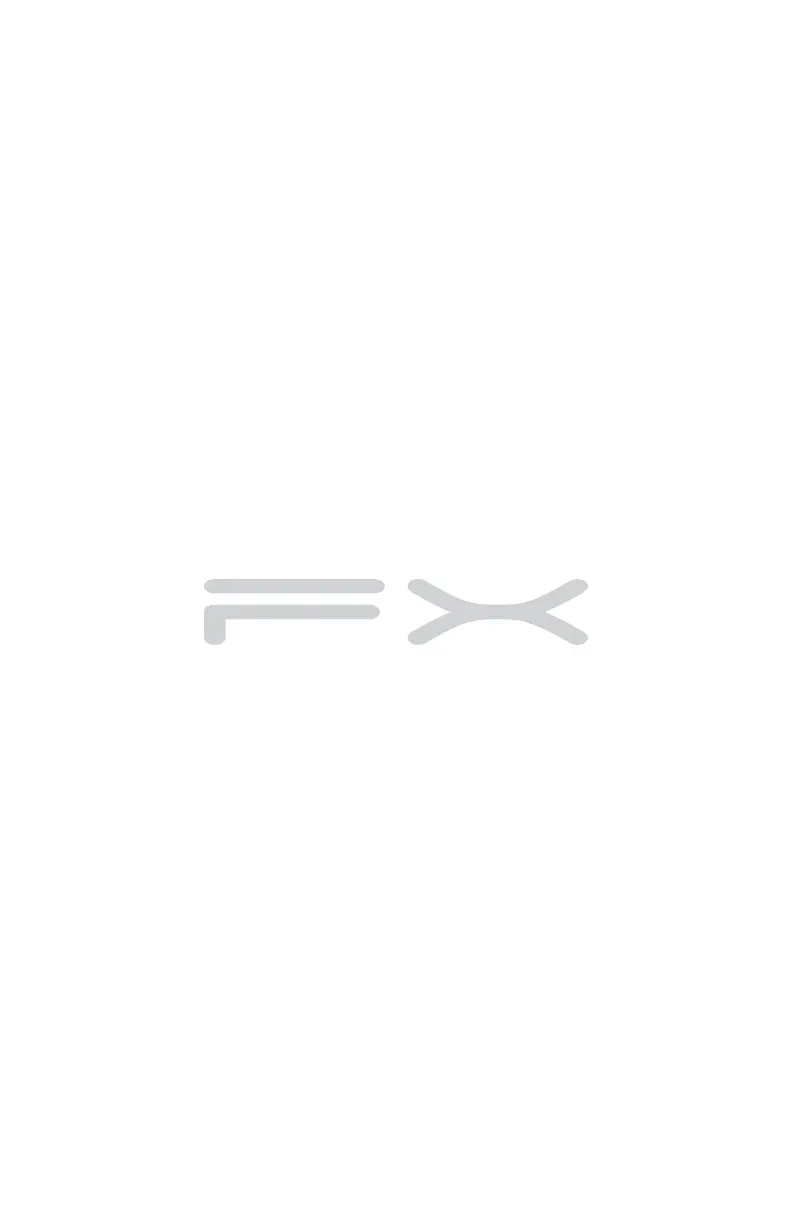CHAPTER3
11
Setting Up and Getting
Started
• Working safely and comfortably
• Preparing power connections
• Connecting to a broadband modem or
network
• Connecting a dial-up modem
• Starting your computer
• Turning off your computer
• Restarting (rebooting) your computer
• Using the keyboard
• Using the mouse
• Adjusting the volume
• Configuring the audio jacks
• Installing a printer, scanner, or other device
8511858.book Page 11 Monday, December 18, 2006 10:51 AM