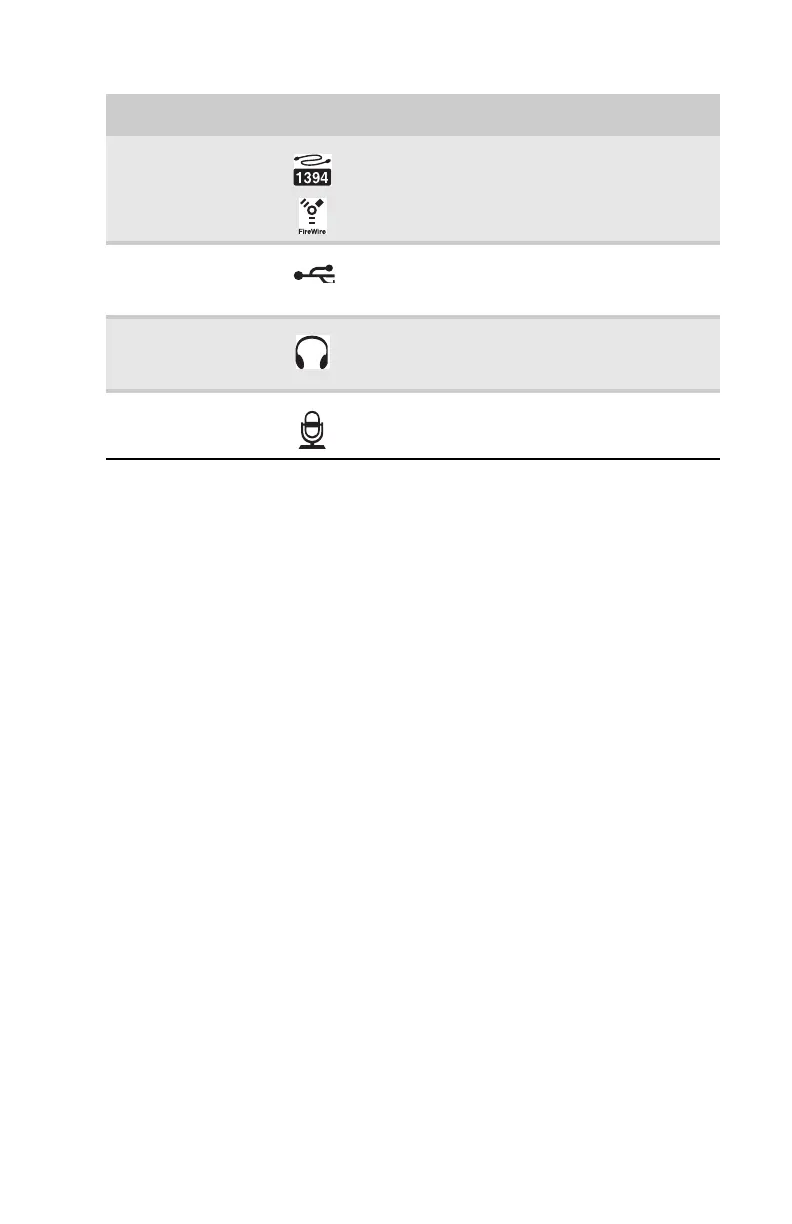www.gateway.com
7
IEEE 1394 ports Plug IEEE 1394 (also known as Firewire
®
)
devices (such as a digital camcorder) into
these 6-pin IEEE 1394 ports.
USB ports Plug USB (Universal Serial Bus) devices (such
as a USB external drive, printer, scanner,
camera, keyboard, or mouse) into these ports.
Headphone jack Plug powered, analog front speakers, an
external amplifier, or headphones into this
jack. This jack is color-coded green.
Microphone jack Plug a microphone into this jack. This jack is
color-coded pink.
Component Icon Description
8511858.book Page 7 Monday, December 18, 2006 10:51 AM