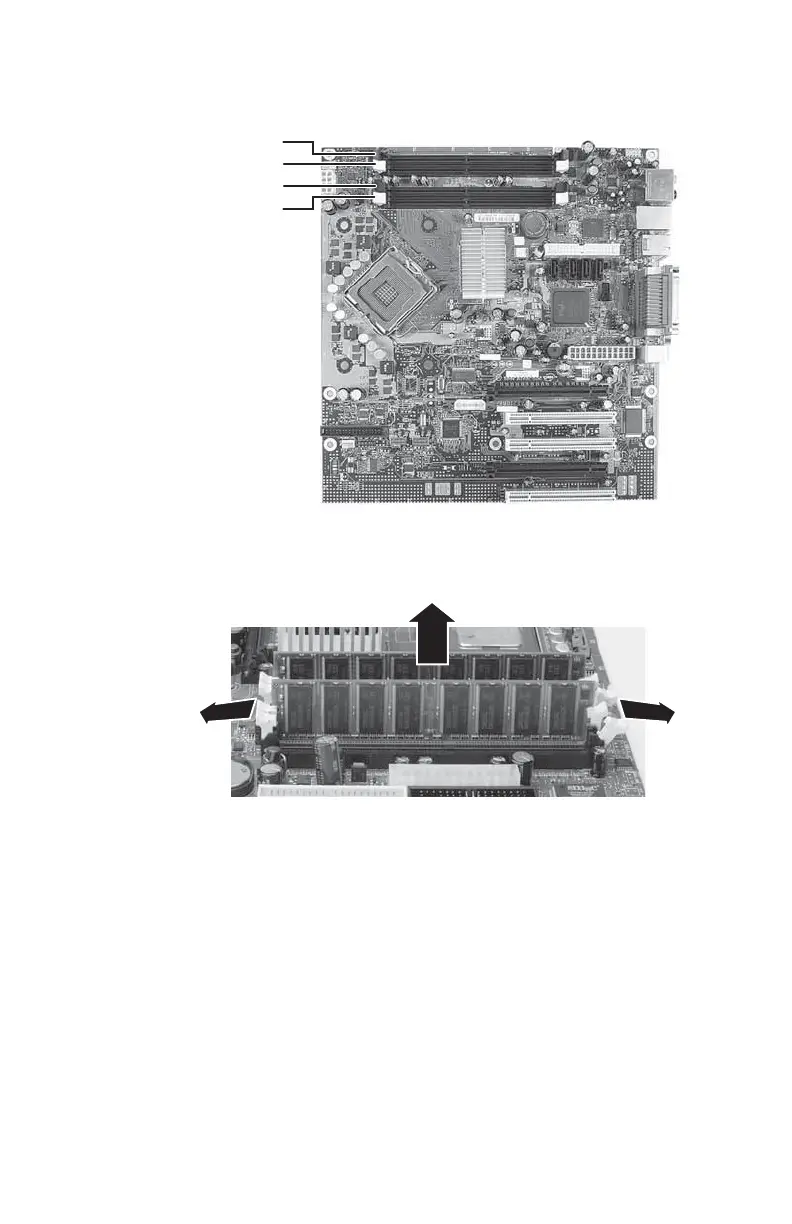CHAPTER 1: Upgrading Your Computer
50
3 Find the memory module banks on your system board.
4 If you are removing a DIMM from the memory module
bank, gently pull the plastic tabs away from the sides
of the memory module and remove it.
- OR -
If you are adding a DIMM to an empty memory module
bank, gently pull the plastic tabs away from the sides
of the memory module bank. Make sure that you install
modules of the same type into both slots of a memory
channel (bank).
5 Align the notches on the new DIMM with the notches
on the memory module bank, then press the module
firmly into the bank. The tabs on the sides of the
memory module should secure the memory module
automatically. When the module is secure, you hear a
click.
6 Return your computer to its upright position.
Channel B slot 1
Channel B slot 0
Channel A slot 1
Channel A slot 0
8511858.book Page 50 Monday, December 18, 2006 10:51 AM