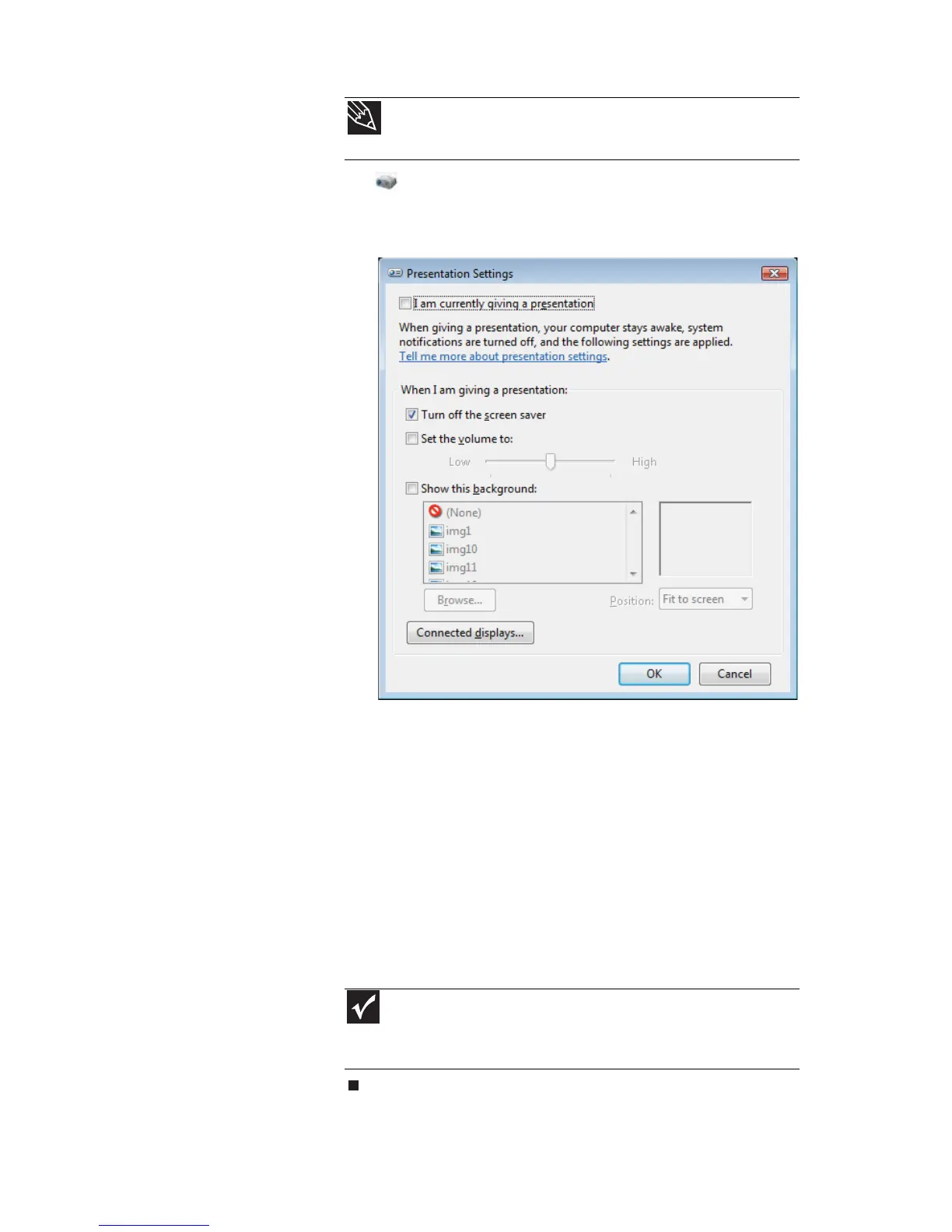www.jp.gateway.com
45
b (Change presentation settings) をクリックしま
す。[Presentation Settings] ダイアログボックスが開き
ます。
c 必要に応じて、[Turn off screen saver] および [Set the
volume to] のようなプロパティを調整します。
d [OK] をクリックします。
e [Turn on]をクリックすると、プレゼンテーション設
定がオンになります。プレゼンテーションを終了した
ら、[Turn off] をクリックすると、ノートブック PC が
標準の設定に戻ります。
8 液晶ディスプレイの表示、外部モニターまたはプロジェ
クタの表示、液晶ディスプレイと外部モニターまたはプ
ロジェクタの両方の表示を切り替えるには、F
N+F4 を押
します。
ヒント
Windows Mobility Center の詳細については、画面上の『ユーザーズ
ガイド』で「Windows のカスタマイズ」を参照してください。
重要
外部モニターまたはプロジェクタが接続されているときに、液晶
ディスプレイを閉じていると、液晶ディスプレイがオフになっている場合
がありますが、スリープモードにはなりません。
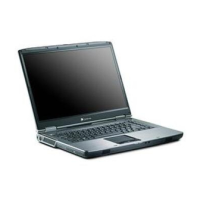