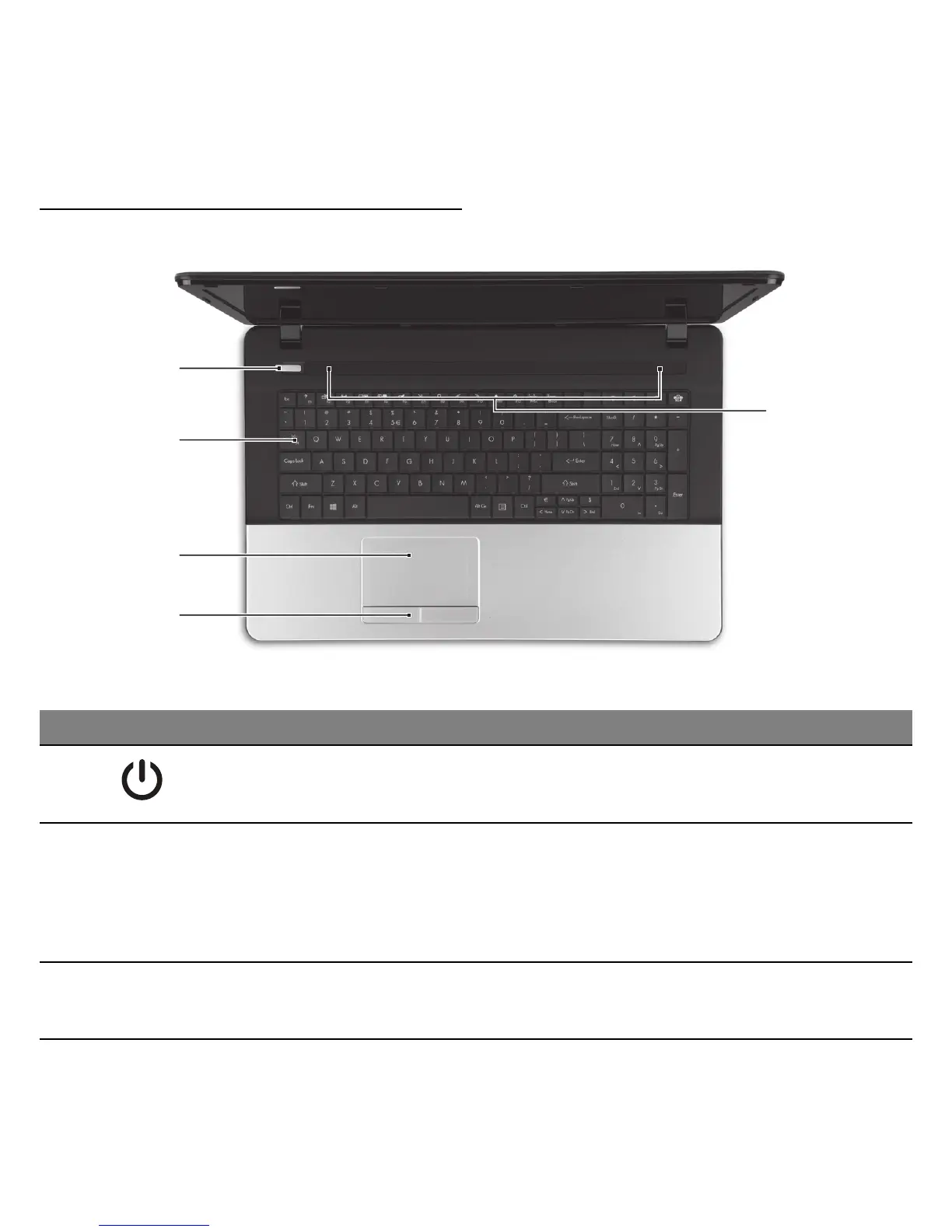Découvrir votre ordinateur - 17
VUE SUPÉRIEURE - CLAVIER
# Icône Élément Description
1
Bouton/Indicateur
d’alimentation
Met l’ordinateur sous tension et hors tension.
Indique l’état d’alimentation de l’ordinateur.
2Clavier
Pour l’entrée des informations dans votre
ordinateur.
- Les touches spéciales sont décrites à la
page 18.
3 Pavé tactile
Périphérique de pointage sensible au touché
qui fonctionne comme une souris.
1
2
5
3
4
