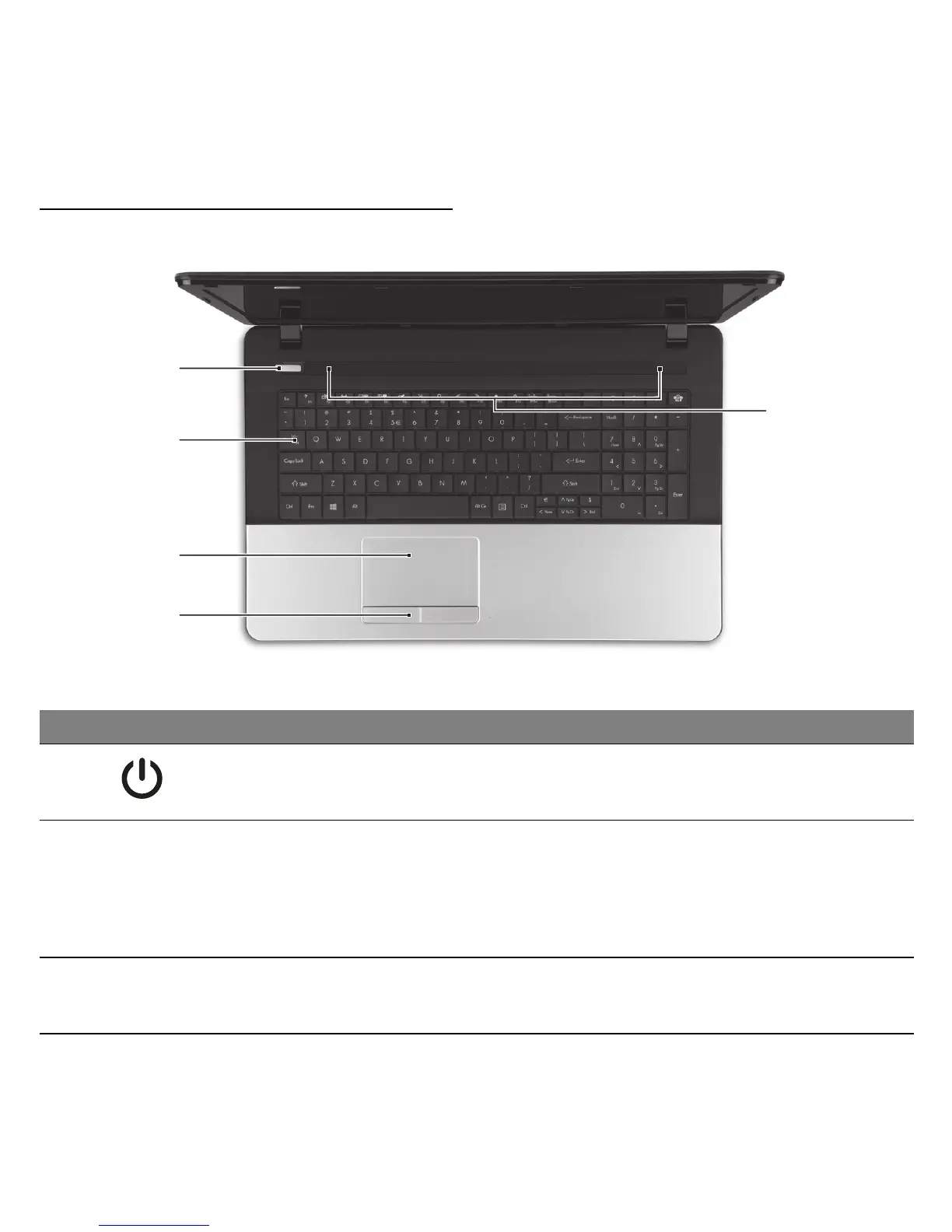Conhecer o seu computador - 17
VISTA DE TOPO – TECLADO
# Ícone Item Descrição
1
Indicador/Botão de
alimentação
Liga e desliga o computador. Indica o estado
da alimentação do computador.
2 Teclado
Para introduzir informações no seu
computador.
- As teclas especiais estão descritas na
página 18.
3 Teclado táctil
Dispositivo apontador sensível ao toque, que
funciona como um rato de computador.
1
2
5
3
4
