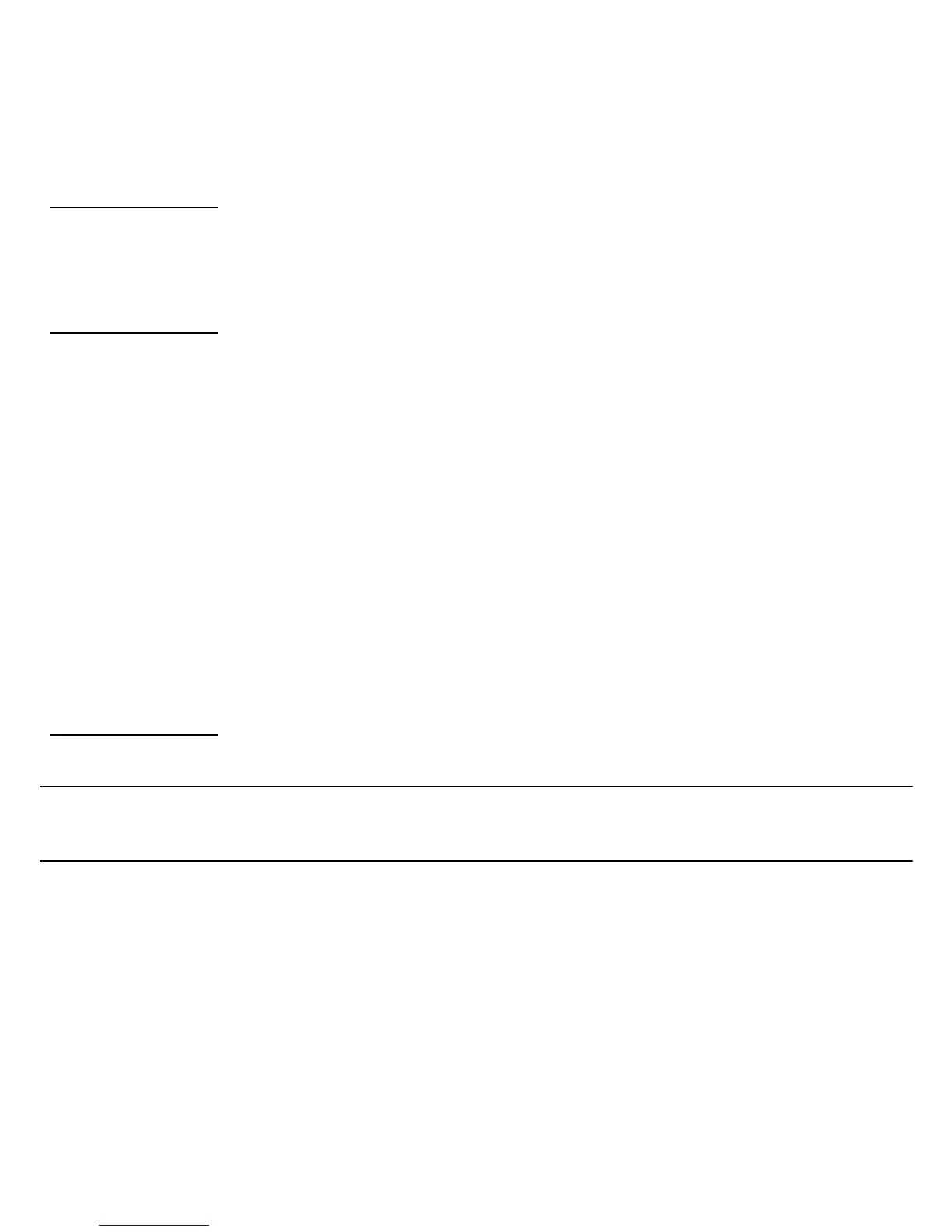34
检查电池电量
Windows 电源表指示当前的电池电量。 将光标放到工具栏上的电池 / 电源
图标上可以看到电池现在的充电电量。
优化电池寿命
优化电池寿命可以让您充分利用电池的电能,延长充电周期,提高充电效
率。 建议您遵循以下建议:
• 购买另外的电池组。
• 只要可能就使用交流电,留着电池在路上时使用。
• 如果未使用 PC 卡,请将其退出,因为它会耗电 ( 仅指定型号 )。
• 将电池组保存在阴凉干燥的地方。建议温度为 10°C (50°F) 至 30°C
(86°F)。温度较高会使电池自放电过程加快。
• 过分充电会缩短电池的寿命。
• 监视 AC 适配器和电池情况。
电量不足警告
使用电池电源时,请留心 Windows 的电源表。
警告: 出现电量不足警告信息后,请尽快连接上 AC 适配器。 如果电
池电量完全用完,电脑就会关闭,数据将会丢失。
