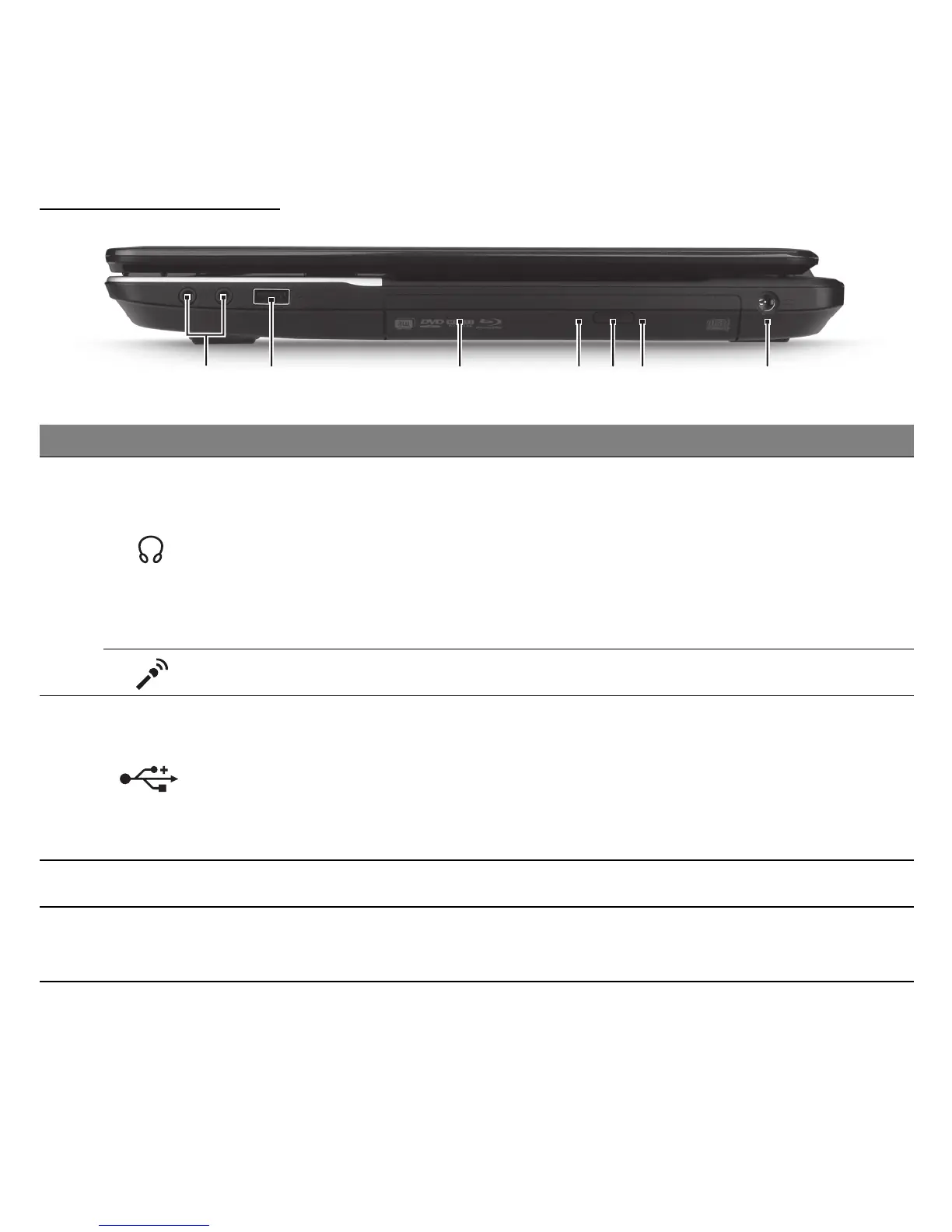Mengenal komputer Anda - 25
TAMPAK KANAN
# Ikon Item Keterangan
1
Jack headphone/
pengeras suara
Menghubungkan ke perangkat line-out audio
(mis. pengeras suara, headphone).
- Mendukung headset 3,5 mm yang
kompatibel dengan mikrofon terintegrasi
(misalnya, headset perangkat genggam
cerdas Acer).
Jack mikrofon Menerima input dari mikrofon eksternal.
2Port USB
Menghubungkan ke perangkat USB.
- Jika sebuah port berwarna hitam, port itu
kompatibel dengan USB 2.0, jika port itu
berwarna biru, port itu juga kompatibel
dengan USB 3.0 (lihat di bawah).
3 Drive optik Drive optik internal; menerima CD atau DVD.
4
Indikator akses disk
optik
Menyala saat drive optik aktif.
12 3 4 5 6 7
