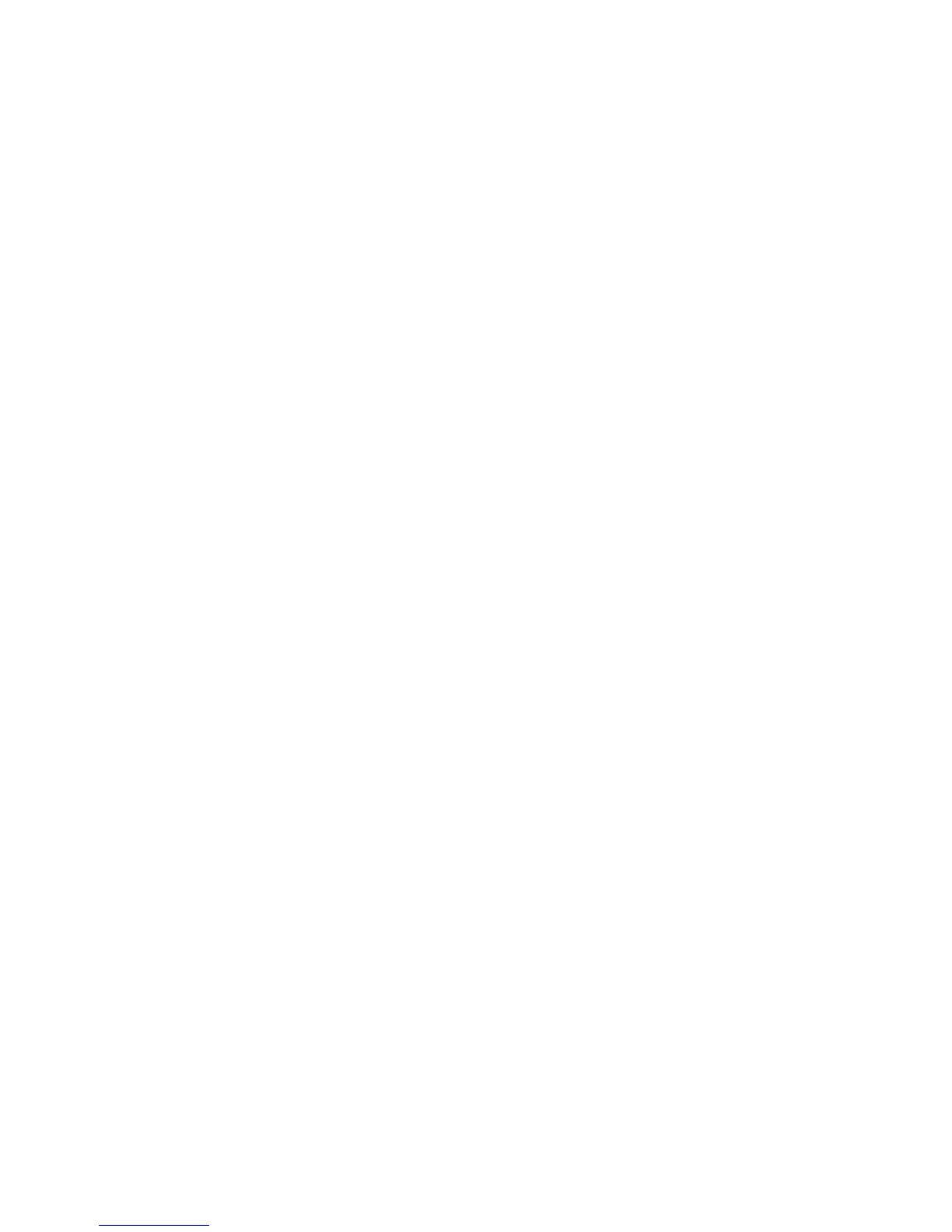目錄
- 3
如何進入開始功能表?.............................. 71
我要如何在應用程式間進行切換?............ 71
如何關閉我的電腦? ................................. 72
為什麼要使用新介面?.............................. 72
如何將我的電腦解除鎖定?....................... 72
如何個人化我的電腦?.............................. 72
我想要以我習慣的方式來使用 Windows。
還我桌面!................................................ 74
我的應用程式在哪裡?.............................. 74
何謂 Microsoft ID ( 帳戶 )?....................... 75
如何將我的最愛新增到
Internet Explorer? ................................... 76
如何檢查 Windows Update? ................... 76
哪裡可獲得更多資訊? ............................. 76
法規資訊 77
環境 94
軟體授權 96
索引 98
Gateway 歡迎您點進 registration.gateway.com 來看看加入會員的優惠好康!
備註:所有圖片僅供參考。實際組態可能有所不同。
著作權 © 2012 版權所有
Gateway NE71B 使用手冊
本修訂版本:2012 年 7 月 20 日
