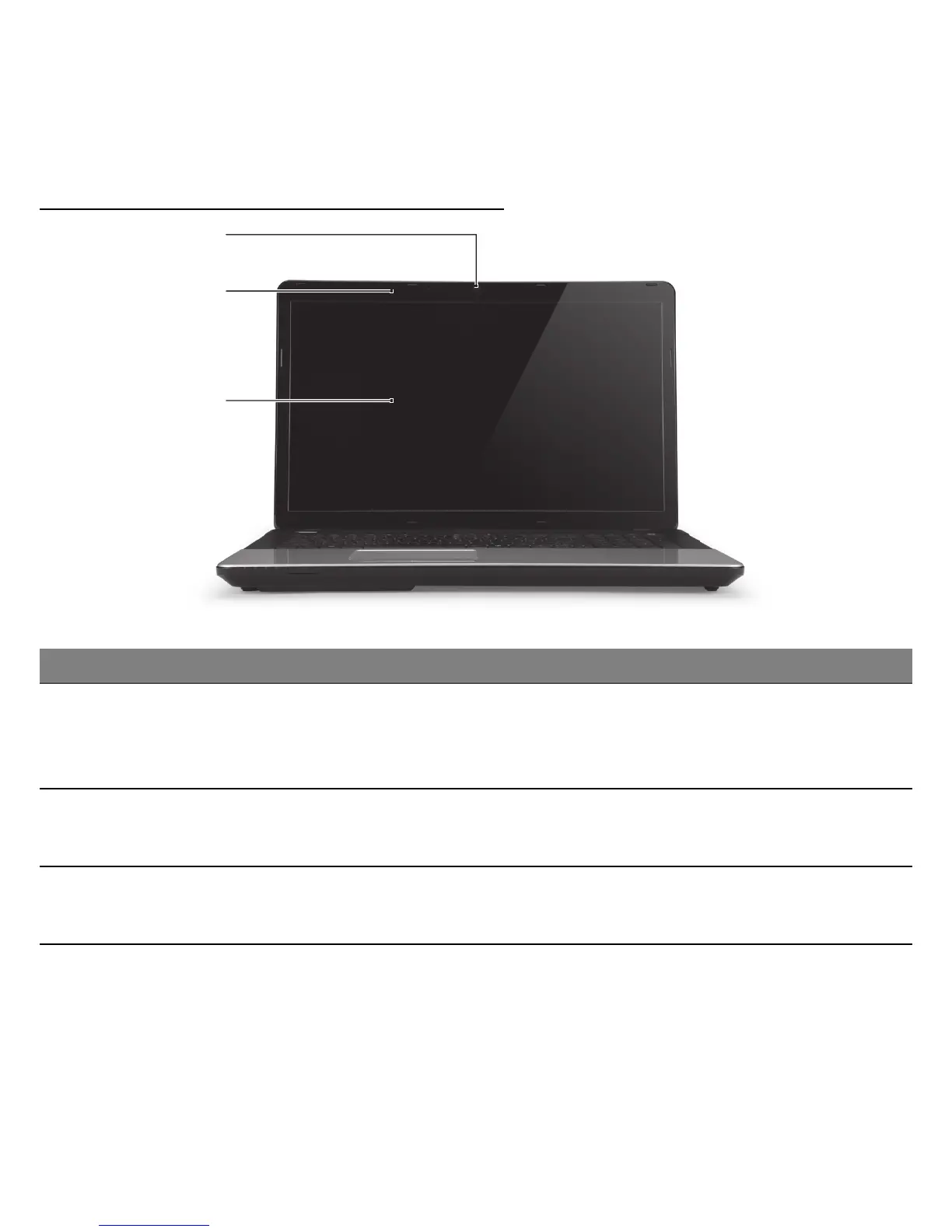16
VUE SUPÉRIEURE - AFFICHAGE
# Icône Élément Description
1 Webcaméra
Webcaméra pour communication vidéo.
Une lumière à côté de la webcaméra indique
que la webcaméra est active.
2 Microphone
Microphone interne pour l’enregistrement
sonore.
3 Écran d’affichage
Également appelé affichage à cristaux liquides
(ACL), affiche les données de l’ordinateur.
1
2
3
