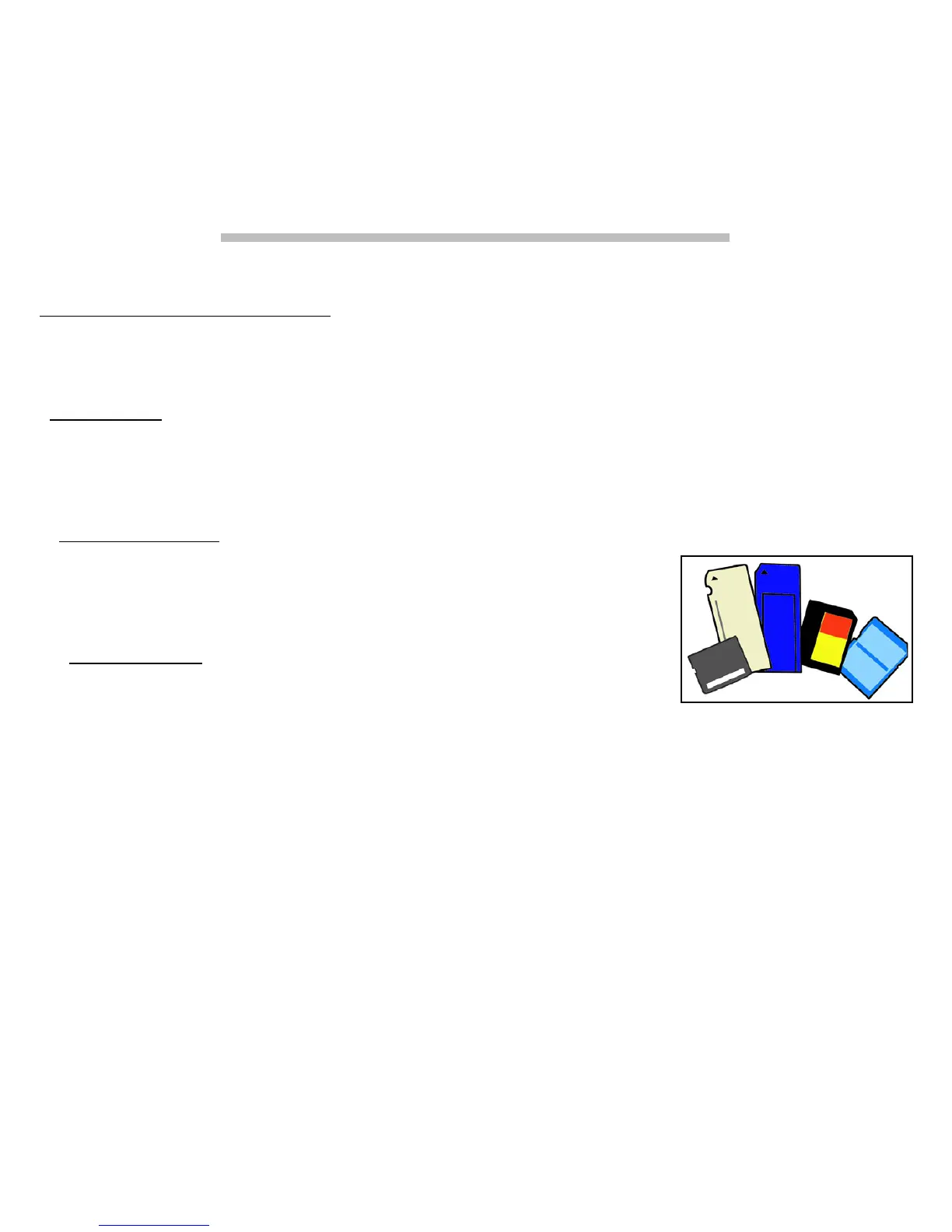26
升级您的计算机
使用选项扩展性能
计算机提供了许多选项,为您带来完整的计算体验。
连接选项
端口可让您将外设连接到您的计算机。 有关如何将各种外设连接到本计算
机的说明,请阅读以下章节以了解详情。
存储卡读卡器
存储卡读卡器用于范围广泛的数码相机、PDA、MP3 播
放器和手机。
插入存储卡
1. 将卡的接口向下对准端口。
2. 小心将卡插入端口。 如果感觉插卡时比较费力,请稍微调整卡的方向。
3. 轻推存储卡,使其卡定到位。 存储卡会有几厘米伸出卡槽外。
如果卡上包含文件,可能会显示 Windows
自动播放
窗口 ( 取决于卡上的
内容 ),询问您是否要使用某程序访问卡上的内容。 在此处选择相应选项
或选择取消。 如果卡上没有文件,或包含未知文件,将打开显示卡上内容
的窗口。
