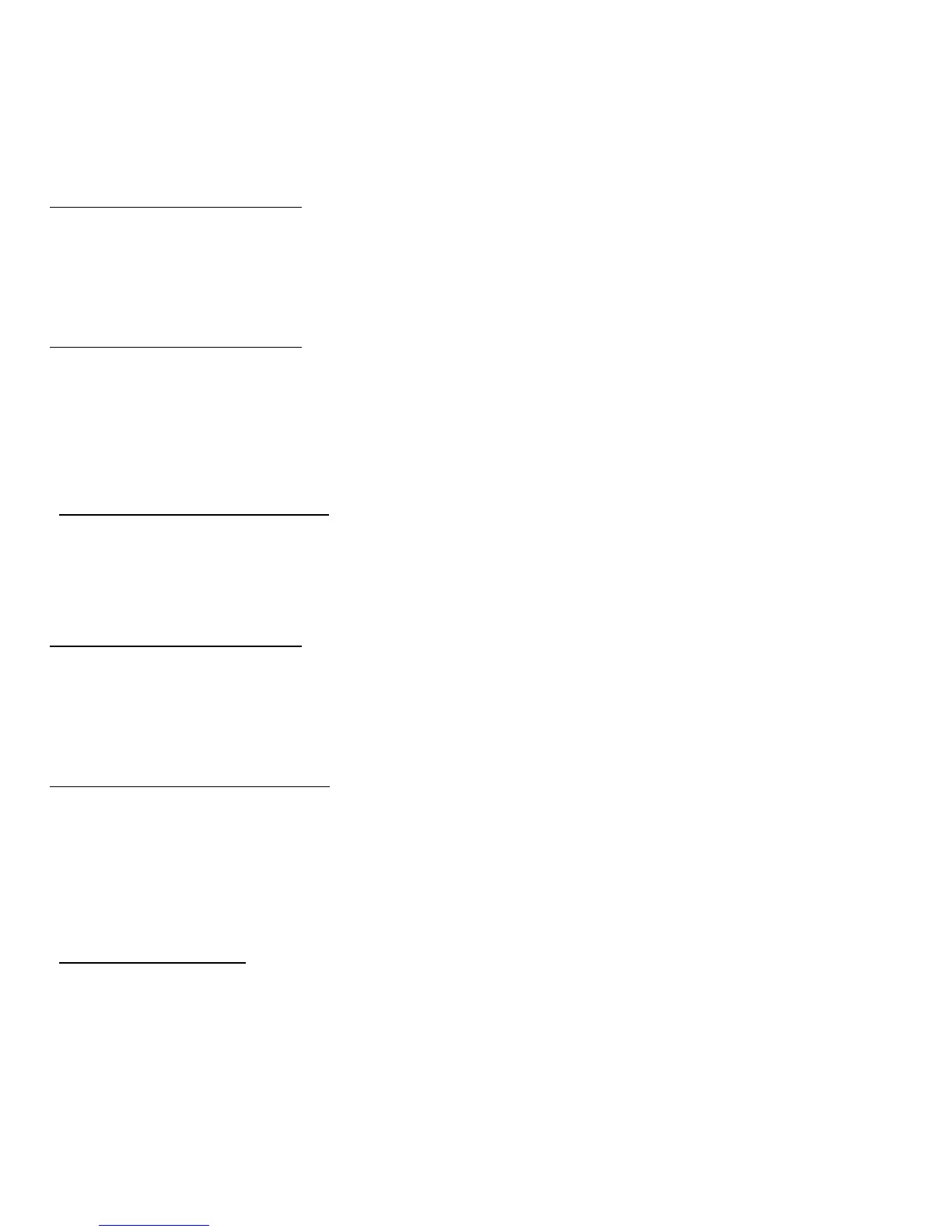72
如何关闭我的电脑?
按 Windows
键
+ <C>,单击设置 > 电源并选择要进行的操作。 或从
桌面
,
单击 Gateway 电源按钮并选择要进行的操作。
为什么有新的界面?
Windows 8 的新界面是专门配合触摸输入设计的。 Windows Stor 应用程序
会自动使用整个屏幕且无需以传统方式关闭。 Windows Store 应用程序将
使用 live-tiles 显示在 “开始”屏幕上。
什么是 “
Live tiles
”?
“Live tiles”类似于应用程序的缩略图,只要您连接到 Internet,它们就会更
新新内容。 例如,您可以查看天气或股票的最新动态而无需打开应用程序。
如何解锁我的电脑?
按任意键,然后单击用户帐户图标可解锁计算机。 如果您的帐户设置了密
码,则需输入密码以继续。
如何个性化我的电脑?
您可用不同的背景图像或安排瓷砖来个性化
开始
以适应您的个人需要。
要更改背景,按 Windows
键
+ <C> 并单击设置 > 更改计算机设 > 个性化。
单击页面顶部的开始屏幕并选择颜色和图像。
如何移动瓷砖?
按住瓷砖或选择它,然后将其拖动到您要在
开始
中放置的位置。 其它瓷砖将
会移动,以让该瓷砖能够塞入其新位置。
