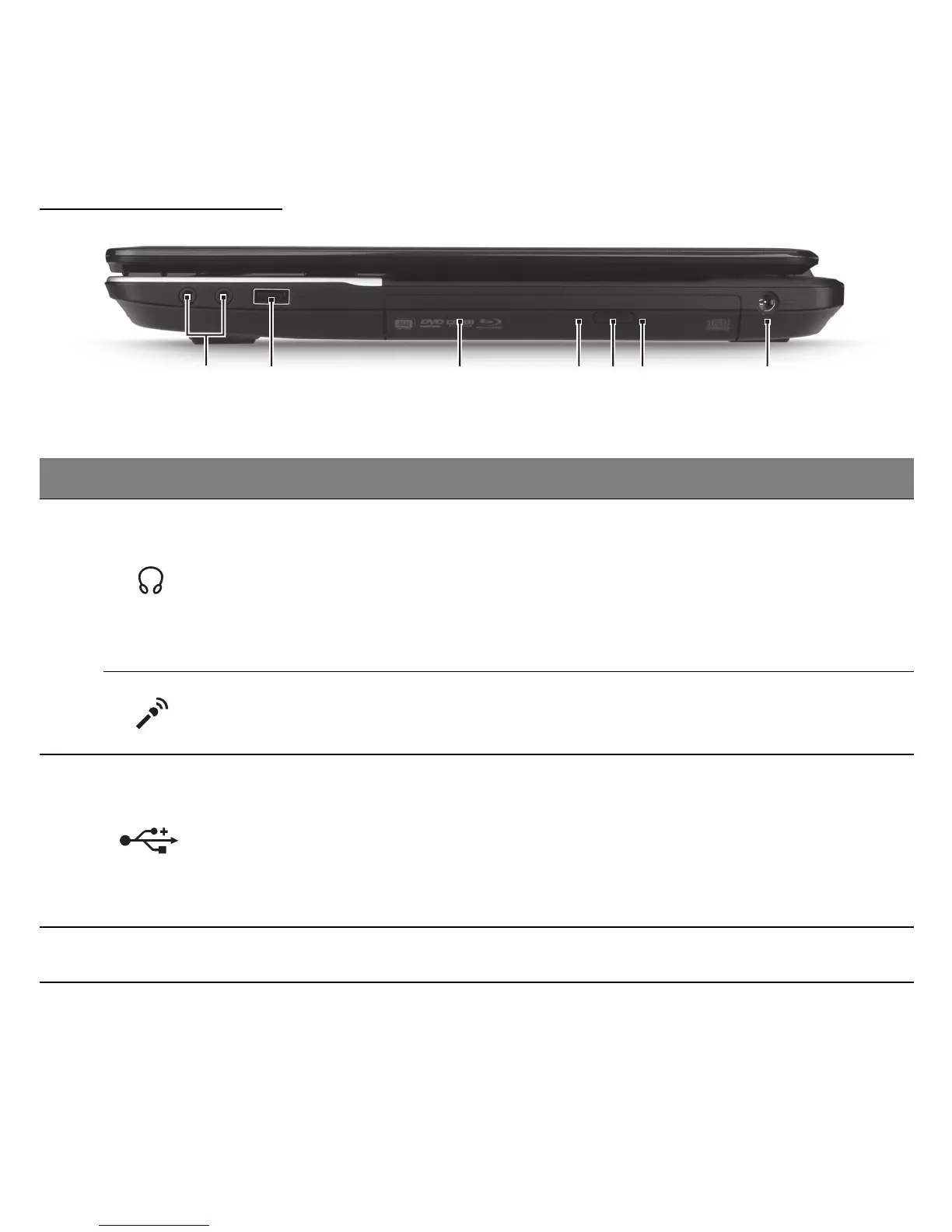24
VISTA DERECHA
# Ícono Elemento Descripción
1
Conector de altavoz/
auriculares
Conexión a dispositivos de salida de audio
(por ejemplo, parlantes, auriculares).
- Admite auriculares de 3,5 mm compatibles
con micrófono integrado (por ejemplo,
auriculares portátiles inteligentes de Acer).
Conector de
micrófono
Acepta entradas de micrófonos externos.
2 Puerto USB
Conexión a dispositivos USB.
- Si un puerto es negro, significa que es
compatible con USB 2.0. Si es azul, también
es compatible con USB 3.0 (véase a
continuación).
3 Unidad óptica Unidad óptica interna; acepta CD o DVD.
12 3 4 5 6 7
