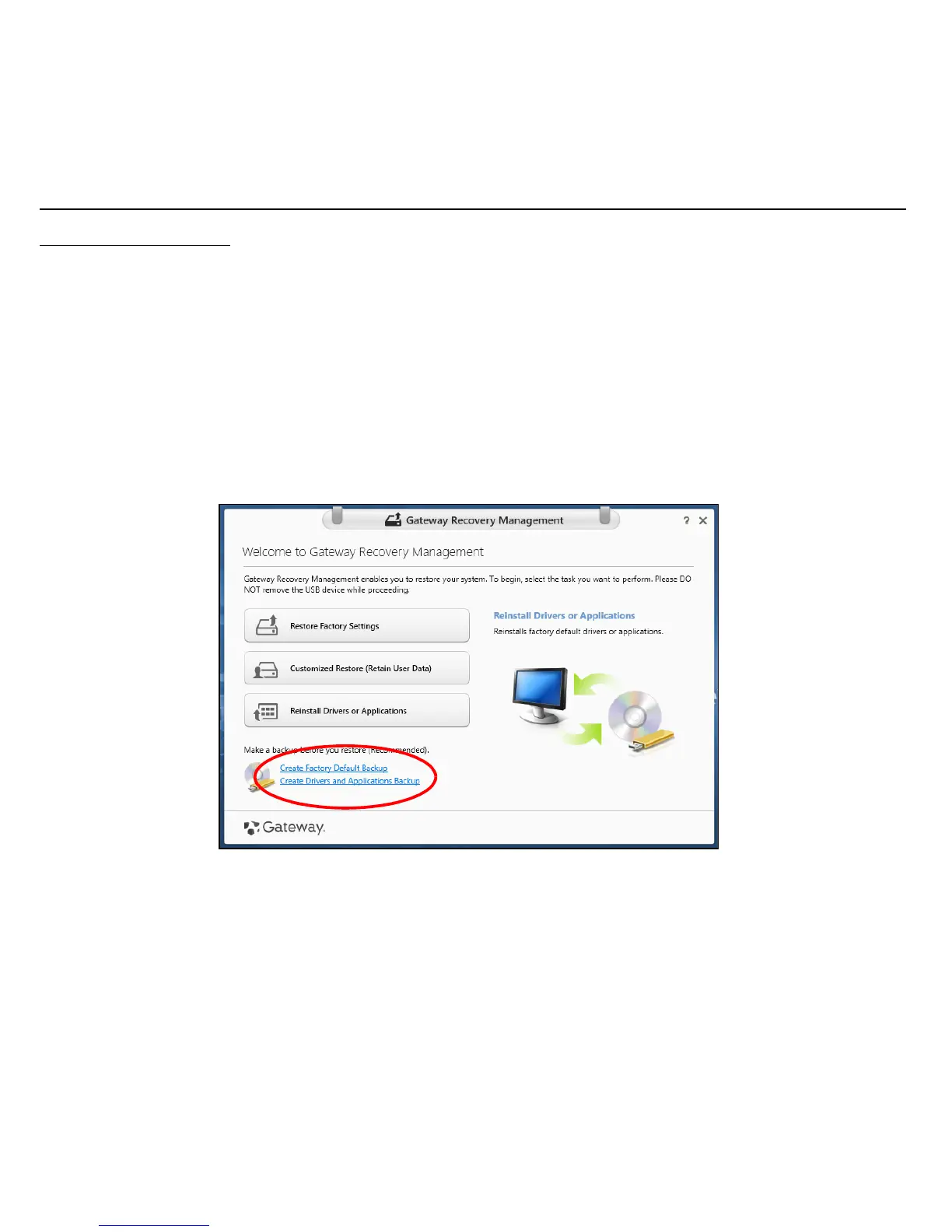Recuperação - 67
CRIAR CÓPIA DE SEGURANÇA DE CONTROLADORES E DE
APLICAÇÕES
Para criar uma cópia de segurança de controladores e de aplicações, que
contenha o software e carregadores carregados na fábrica exigidos pelo
seu computador, pode usar uma unidade de armazenamento USB ou, se
o seu computador estiver equipado com gravador de DVD, um ou mais
DVDs vazios graváveis.
1. A partir de Iniciar, introduza "Recovery" e depois clique em Gateway
Recovery Management na lista de aplicações.
2. Clique em Criar Cópia de Segurança de Controladores e
Aplicações.
Ligue a unidade USB ou insira um DVD vazio na unidade ótica, e depois
clique em Seguinte.
