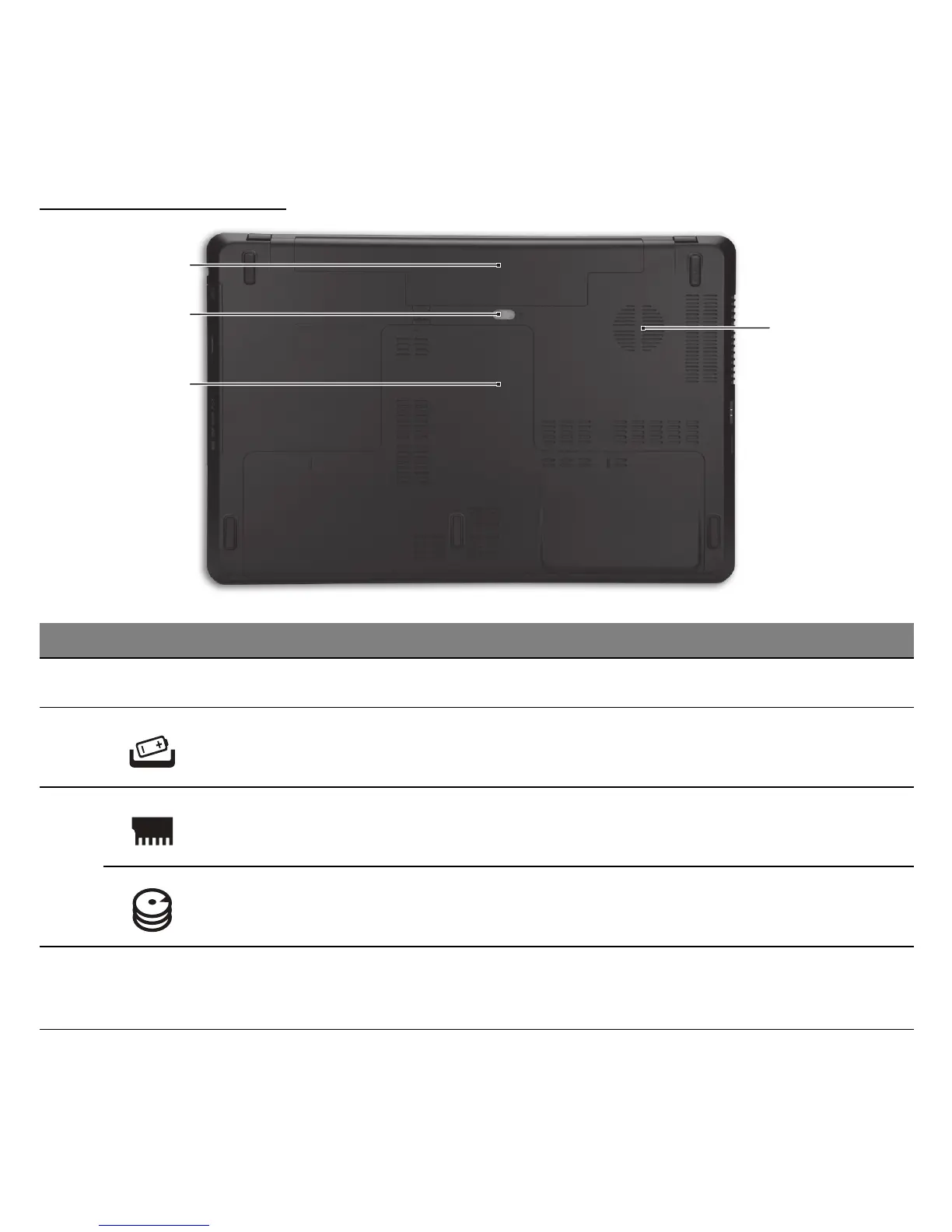Mengenal komputer Anda - 27
TAMPAK BAWAH
# Ikon Item Keterangan
1 Tempat baterai Tempat unit baterai komputer.
2
Penutup pelepas
baterai
Untuk melepaskan baterai. Masukkan alat yang
sesuai lalu seret untuk melepaskannya.
3
Kompartemen
memori
Untuk memasang memori utama komputer.
Bay hard disk
Untuk memasang hard disk komputer
(dipasang dengan sekrup).
4
Slot ventilasi dan
kipas pendingin
Biarkan komputer tetap dingin.
- Jangan tutup atau halangi lubangnya.
1
4
2
3
