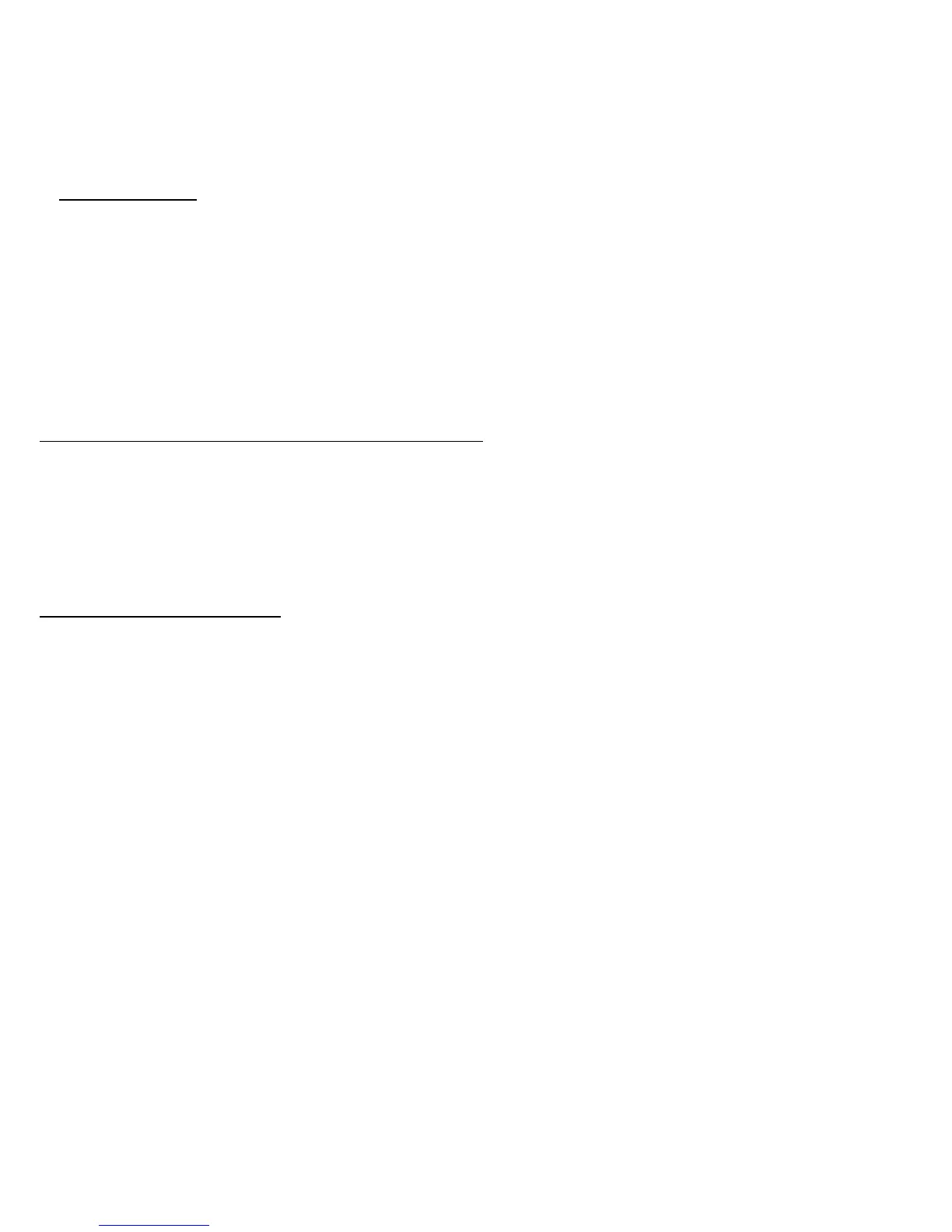6
Otra opción
Otra manera de registrar su producto Gateway es visitar nuestro sitio Web
en registration.gateway.com. Elija su país y siga las siguientes
instrucciones.
Luego de la registración, le enviaremos un mail de confirmación con
información importante que deberá guardar en un lugar seguro.
INSTALACIÓN DEL SOFTWARE
Su computadora instalará automáticamente el software y se preparará
para su uso. Esto puede tomar un tiempo, no apague la computadora;
espere hasta que haya finalizado la instalación.
RECUPERACIÓN
Usted debería crear discos de recuperación tan pronto como sea posible.
El programa
Recovery le permite crear discos de recuperación y luego
restaurar o reinstalar aplicaciones y controladores provistos por Gateway.
