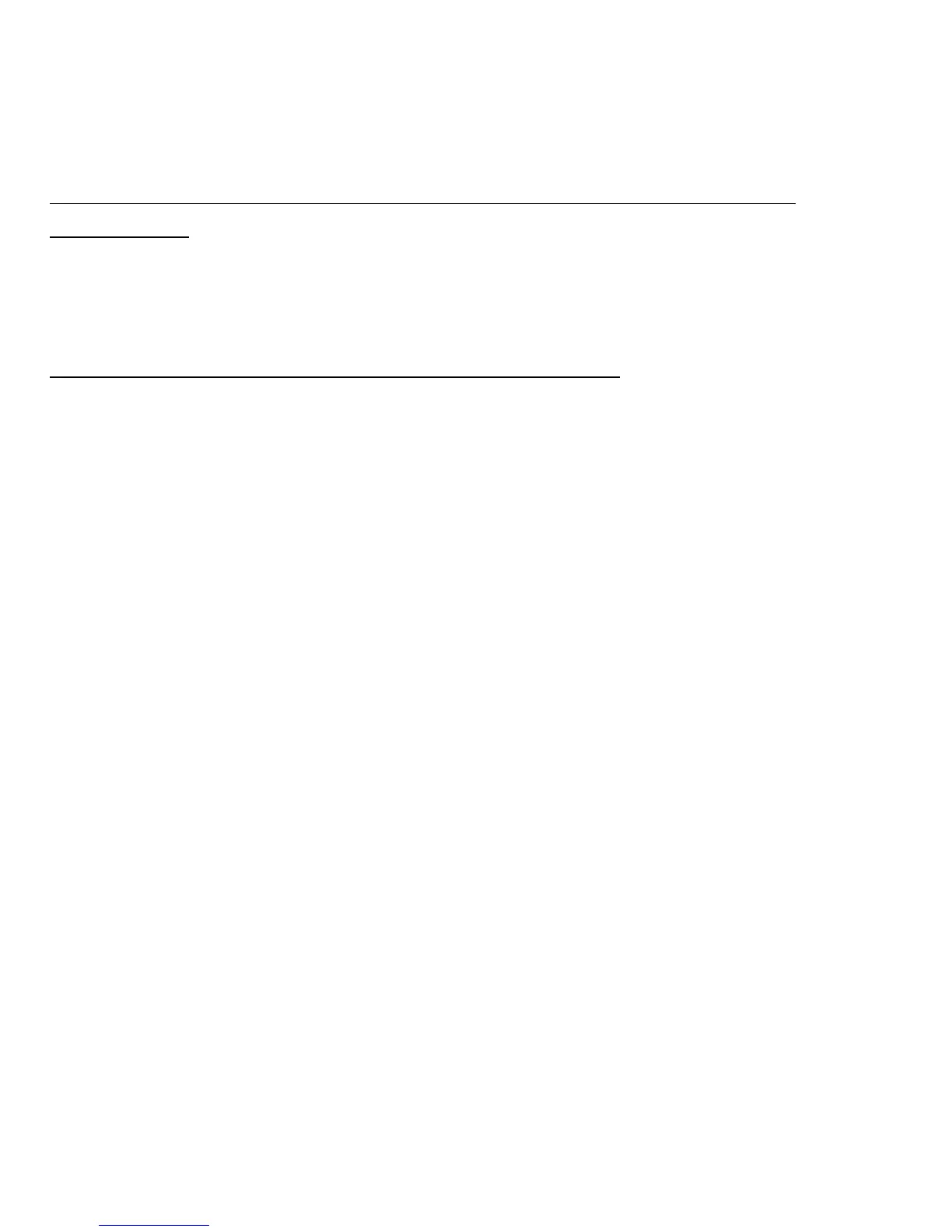Tanya jawab - 97
Bagaimana cara memeriksa ketersediaan pemutakhiran
Windows?
Tekan tombol Windows + <C> dan klik Pengaturan > Ubah Pengaturan
PC > Pemutakhiran Windows. Klik Periksa pemutakhiran sekarang.
Di mana terdapat informasi selengkapnya?
Untuk Informasi lebih lanjut, kunjungi:
• Tutorial Windows 8: www.gateway.com/windows8-tutorial
• Mendukung FAQ: support.gateway.com
