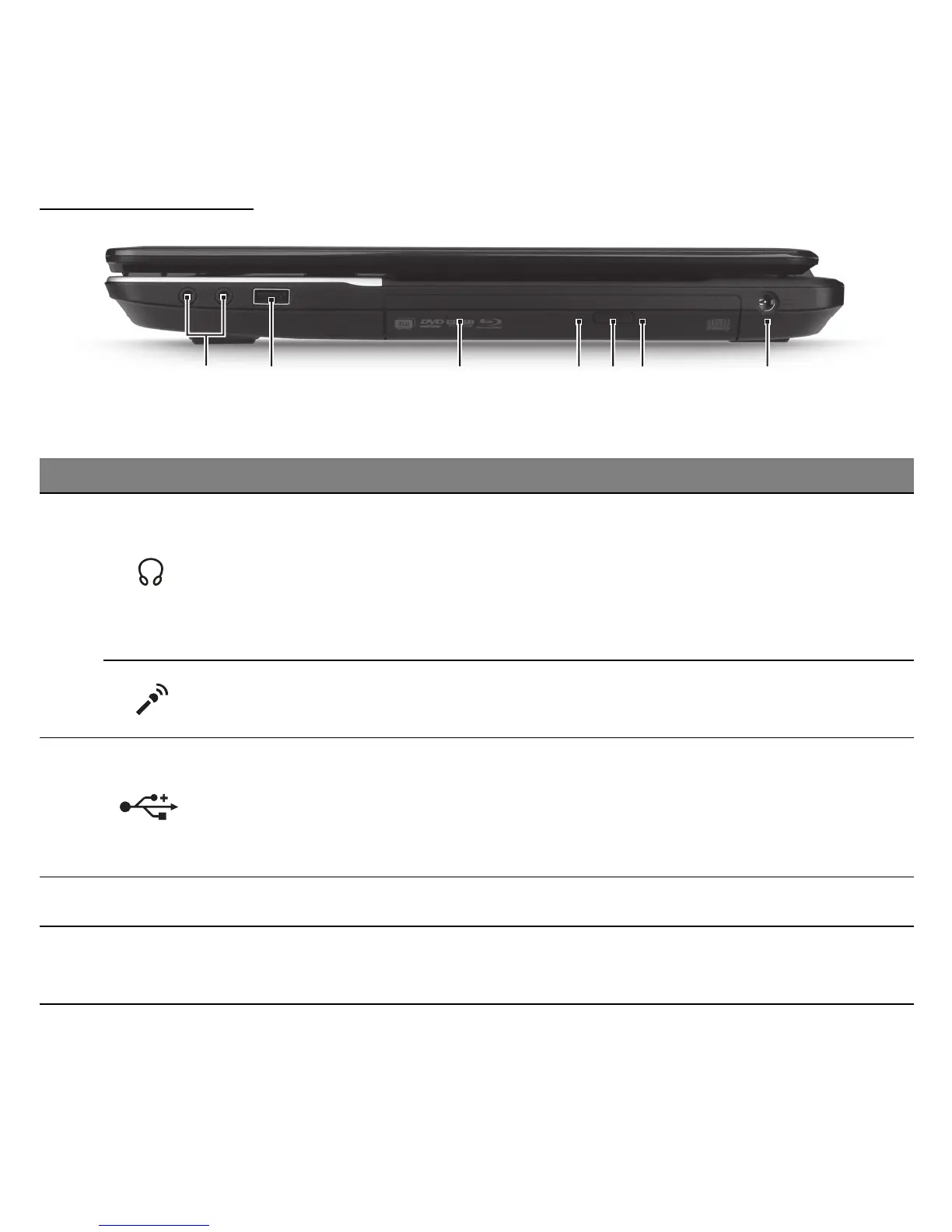24
VISTA DIREITA
# Ícone Item Descrição
1
Tomada de
auscultadores/
altifalante
Liga a dispositivos de saída de áudio
(por exemplo, altifalantes, auscultadores).
- Suporta auscultadores 3,5 mm compatíveis,
com microfone integrado (por exemplo,
auscultadores Acer smart handheld).
Tomada para
microfone
Aceita entradas de microfones externos.
2Porta USB
Liga a dispositivos USB.
- Se uma porta for preta é compatível com
USB 2.0, se for azul é também compatível
com USB 3.0 (ver abaixo).
3 Unidade óptica Unidade óptica interna; aceita CDs ou DVDs.
4
Indicador de acesso
do disco óptico
Acende quando a unidade óptica está activa.
12 3 4 5 6 7
