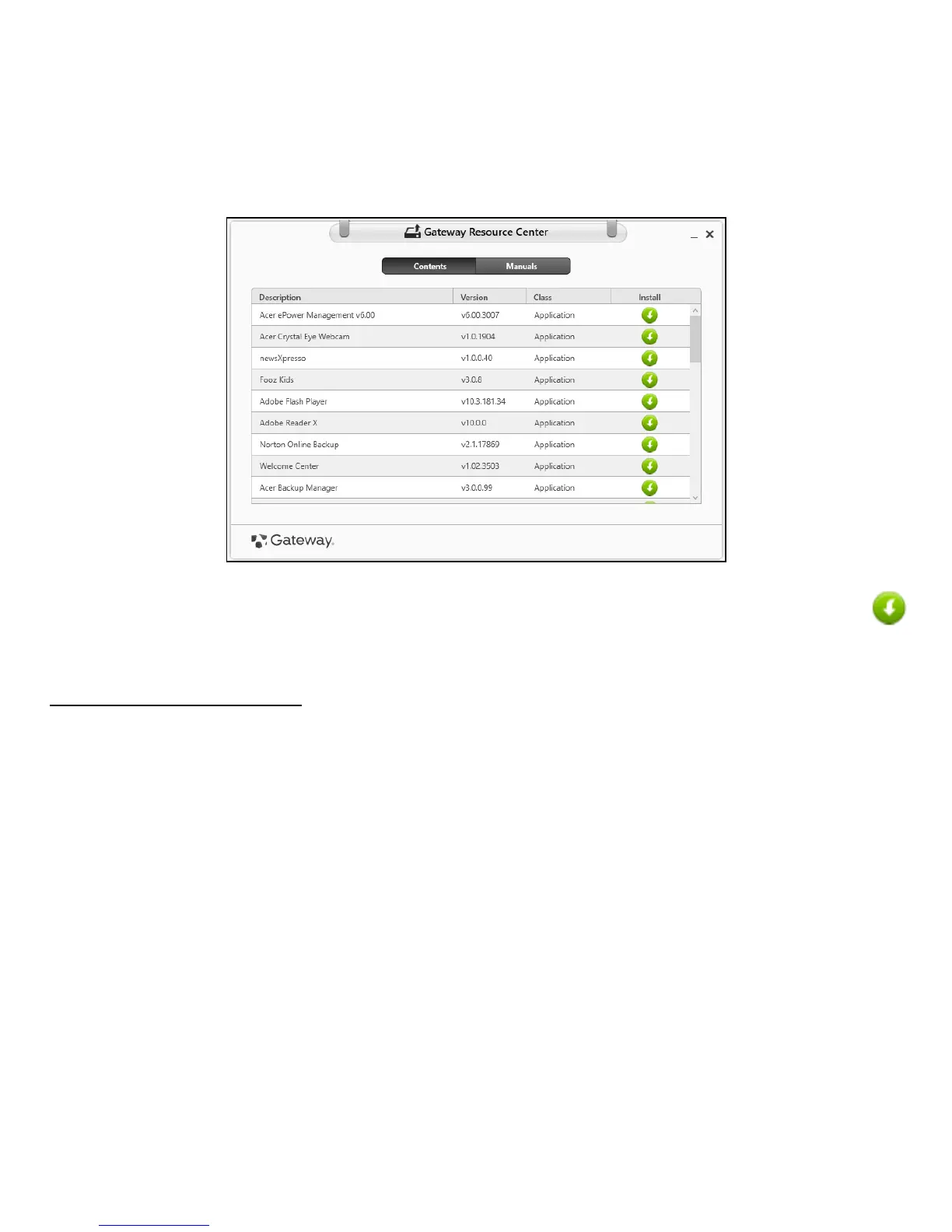60
2. 您会看到 Gateway 资源中心的内容部分。
3. 单击您要安装项目的安装图标,然后按照屏幕提示完成安装。 重复
上述步骤重新安装您需要的其它项目。
返回之前的系统快照
Microsoft System Restore 将定期对系统设置进行 “快照”并保存为还原
点。 在遇到多数难以解决的软件问题时,您可还原到这些还原点之一,以使
系统再度正常运行。
Windows 将每天自动创建一个额外的还原点,也会在您安装软件或设备驱
动程序时创建一个还原点。
注
: 要了解更多有关 Microsoft System Restore 的信息,从入
开始
,输
入 “帮助”然后单击应用程序列表中的帮助和支持。 在 “搜索帮助”
框内输入 Windows system restore( Windows 系统恢复 ), 然 后 按
Enter。
