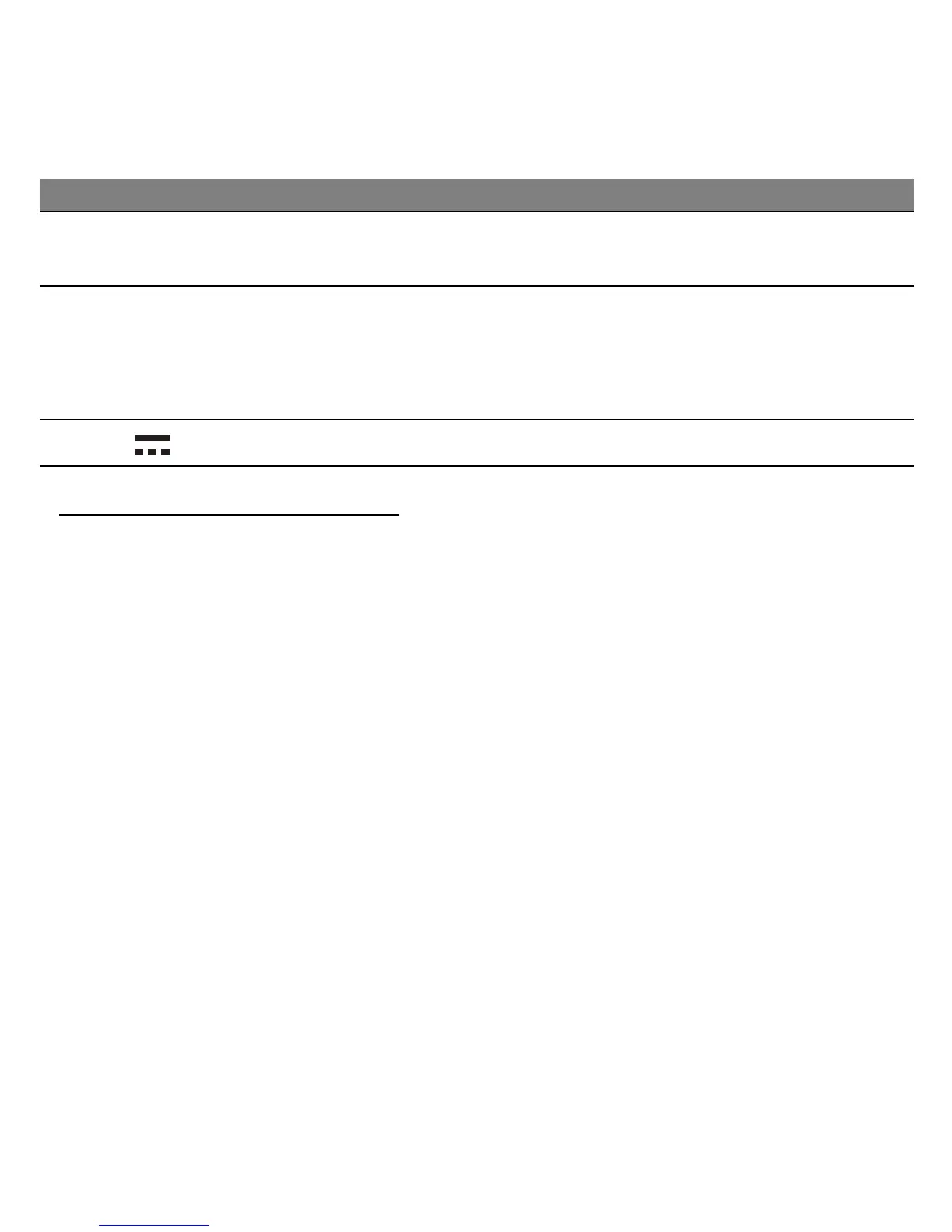26
Informasi mengenai USB 3.0
• Kompatibel dengan USB 3.0 dan perangkat sebelumnya.
• Untuk kinerja optimal, gunakan perangkat USB 3.0 besertifikat.
• Ditentukan oleh spesifikasi USB 3.0 (SuperSpeed USB).
5
Tombol pengeluaran
drive optik
Mengeluarkan disk optik dari drive.
6
Lubang pengeluaran
darurat
Mengeluarkan nampan drive optik saat
komputer mati.
- Dengan cermat masukkan klip kertas lurus
untuk mengeluarkan nampan drive optik.
7 Jack DC-in Sambungkan adaptor AC komputer Anda.
# Ikon Item Keterangan
