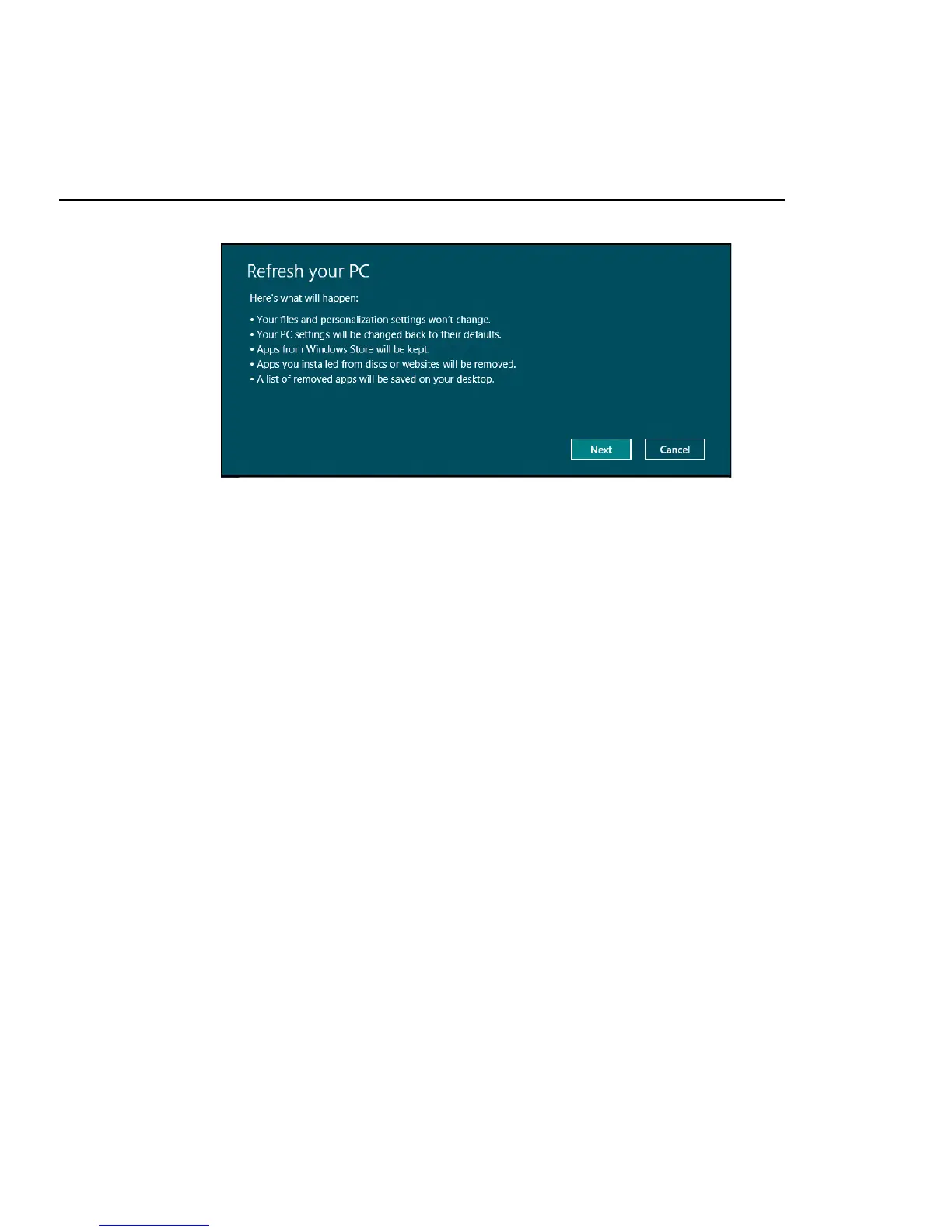Recovery - 87
Actualice su PC desde la copia de seguridad de recuperación
1. Se abrirá la ventana Actualice su PC.
2. Haga clic en Siguiente.
3. Seleccione el sistema operativo para realizar la recuperación
(normalmente solo una opción está disponible).
4. Haga clic en Actualizar.
5. El proceso de recuperación comienza reiniciando la computadora,
luego continúa con el copiado de los archivos al disco duro. Este
proceso tomará unos 30 minutos.
