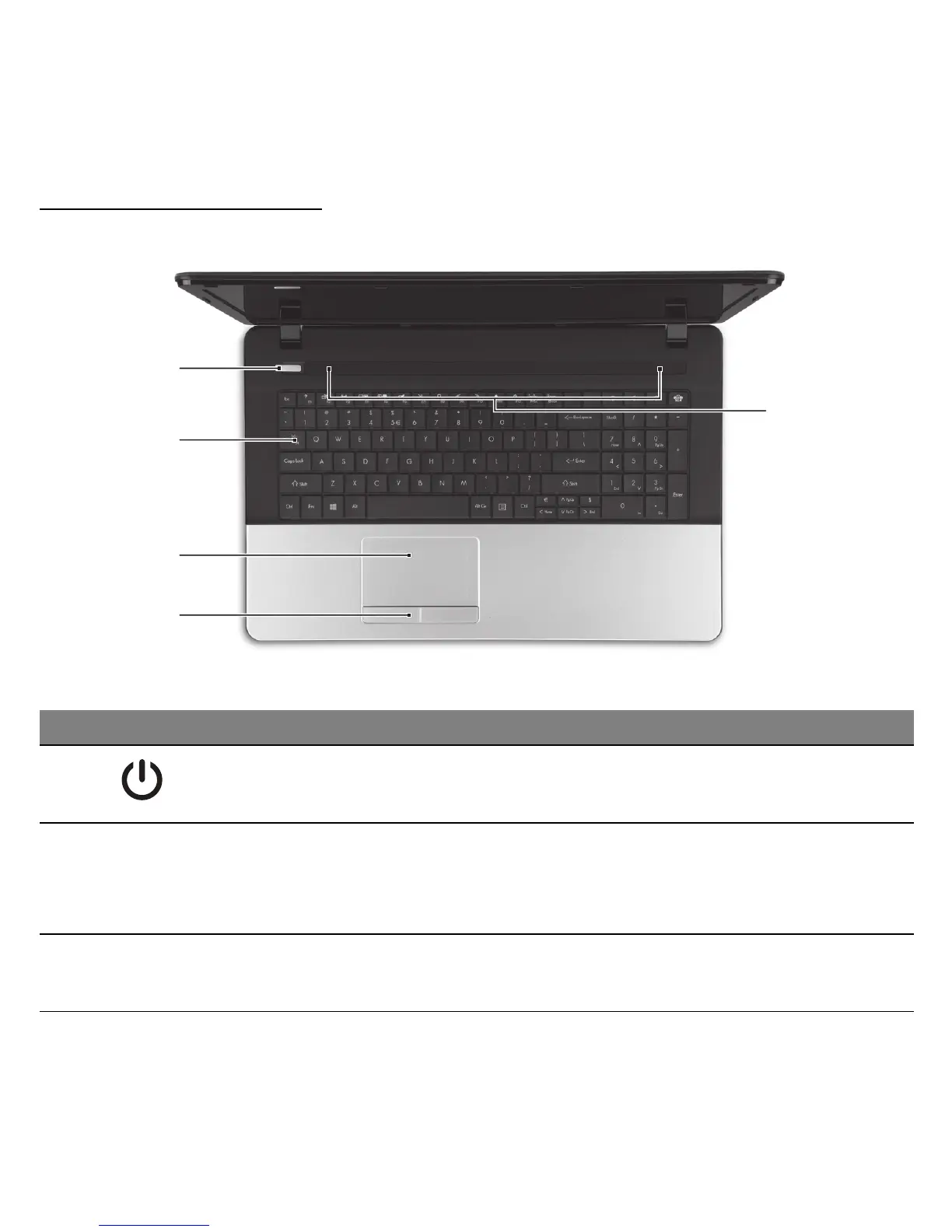Mengenal komputer Anda - 17
PANDANGAN ATAS
# Ikon Item Keterangan
1
Indikator/tombol
daya
Menghidupkan/mematikan komputer.
Menunjukkan status daya komputer.
2 Keyboard
Untuk memasukkan data ke komputer.
- Tombol khusus dijelaskan pada
halaman 18.
3 Panel sentuh
Perangkat penunjuk sensitif sentuhan yang
berfungsi seperti mouse komputer.
1
2
5
3
4
