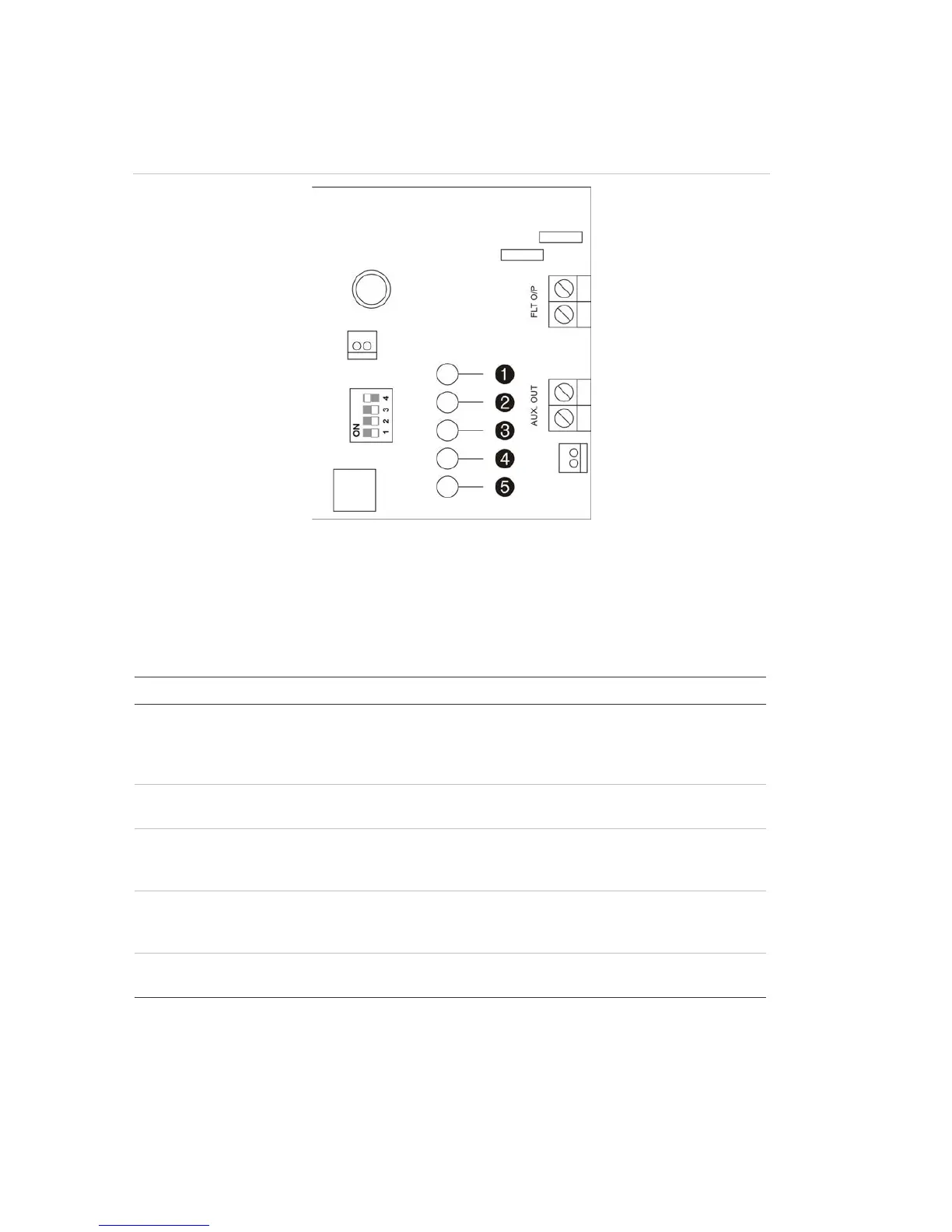22 1200C-2000C Fire Alarm Control Panel, Repeater, and Black Box Installation Manual
Power and fault monitoring LEDs on the PS1200N
The PS1200N includes five LEDs for power and fault monitoring.
Figure 20: PS1200N power and fault monitor LEDs
1. Power LED
2. Earth fault LED
3. Charger fault LED
4. Battery voltage fault LED
5. Battery circuit resistance fault LED
LED Colour Description
Power Green Indicates the power supply status and power source. If the LED
is lit, then the is powered by the PS2000N power supply unit. If
the LED is off, then the power is supplied by batteries or the
module is without power.
Earth fault Yellow Indicates control panel earth faults. If the LED is lit, an earth
fault has been detected.
Charger fault Yellow Indicates the general status of the battery charger. If the LED is
lit, there is a fault with charging the batteries (incorrect voltage,
temperature sensor connection fault, microcontroller error etc.)
Battery voltage fault Yellow Indicates battery voltage faults. If the LED is lit, the battery
voltage is less than 21V, there are no batteries connected, or
there is a short circuit at the battery terminals.
Battery circuit resistance
fault
Yellow Indicates the results of a battery circuit resistance test. If the
LED is lit, the battery resistance is too high.