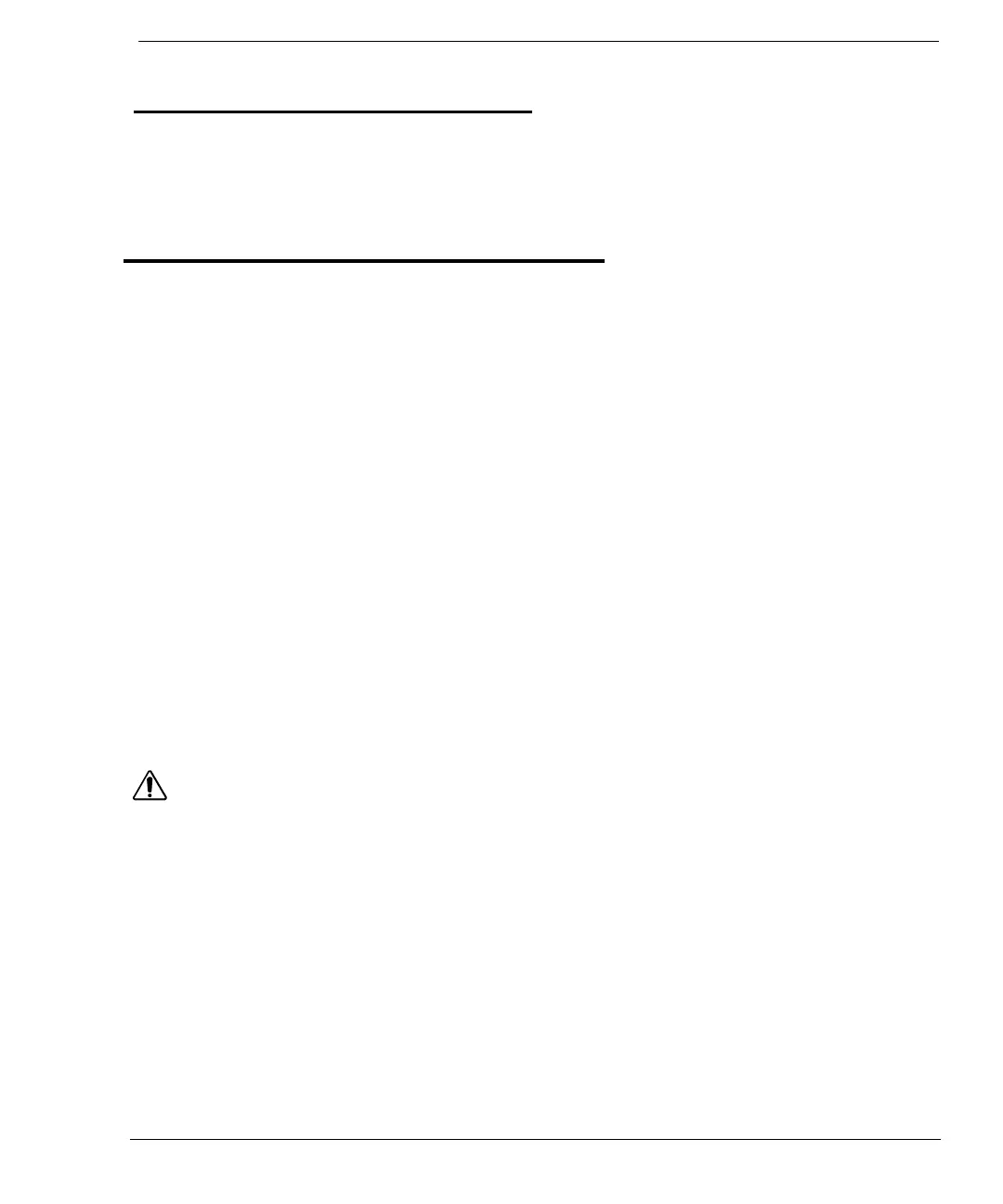Section 2: Getting Started
2023486-201 Rev C © 2007 General Electric Company Page 11 of 53
SECTION 2: GETTING STARTED
OVERVIEW
This section presents information on unpacking and setting up the AED Pro
TOPIC PAGE #
UNPACKING AND INSPECTING 11
ENVIRONMENTAL OPERATING AND
STANDBY CONDITIONS
11
AED PRO PARTS 12
INTELLISENSE
®
BATTERY 13
RECHARGEABLE BATTERY 15
DEFIBRILLATION ELECTRODES (PADS) 16
AED INDICATORS 17
SETTING THE AED PRO INTERNAL CLOCK 19
VOICE PROMPTS AND TEXT DISPLAY 20
UNPACKING AND INSPECTING
Every attempt is made to ensure your order is accurate and complete. However, to be sure that your order is correct,
verify the contents of the box against your packing slip.
ENVIRONMENTAL OPERATING AND STANDBY CONDITIONS
See Section 6 – Technical Data, Parameters, Environmental Operation and Standby Conditions.
CAUTION: Temperature/Humidity/Pressure Extremes
Exposing the AED Pro to extreme environmental conditions outside of its operating parameters may compromise
the ability of the AED Pro to function properly. The RescueReady
®
daily self test verifies the impact of extreme
environmental conditions on the AED Pro; if the daily self test determines environmental conditions outside of the
AED Pro’s operating parameters, a "SERVICE REQUIRED" alert will be issued to prompt the user to move the AED
Pro to environmental conditions within the acceptable operating parameters at once. See Section 6 – Technical
Data, Parameters, Operation and Standby Conditions.
