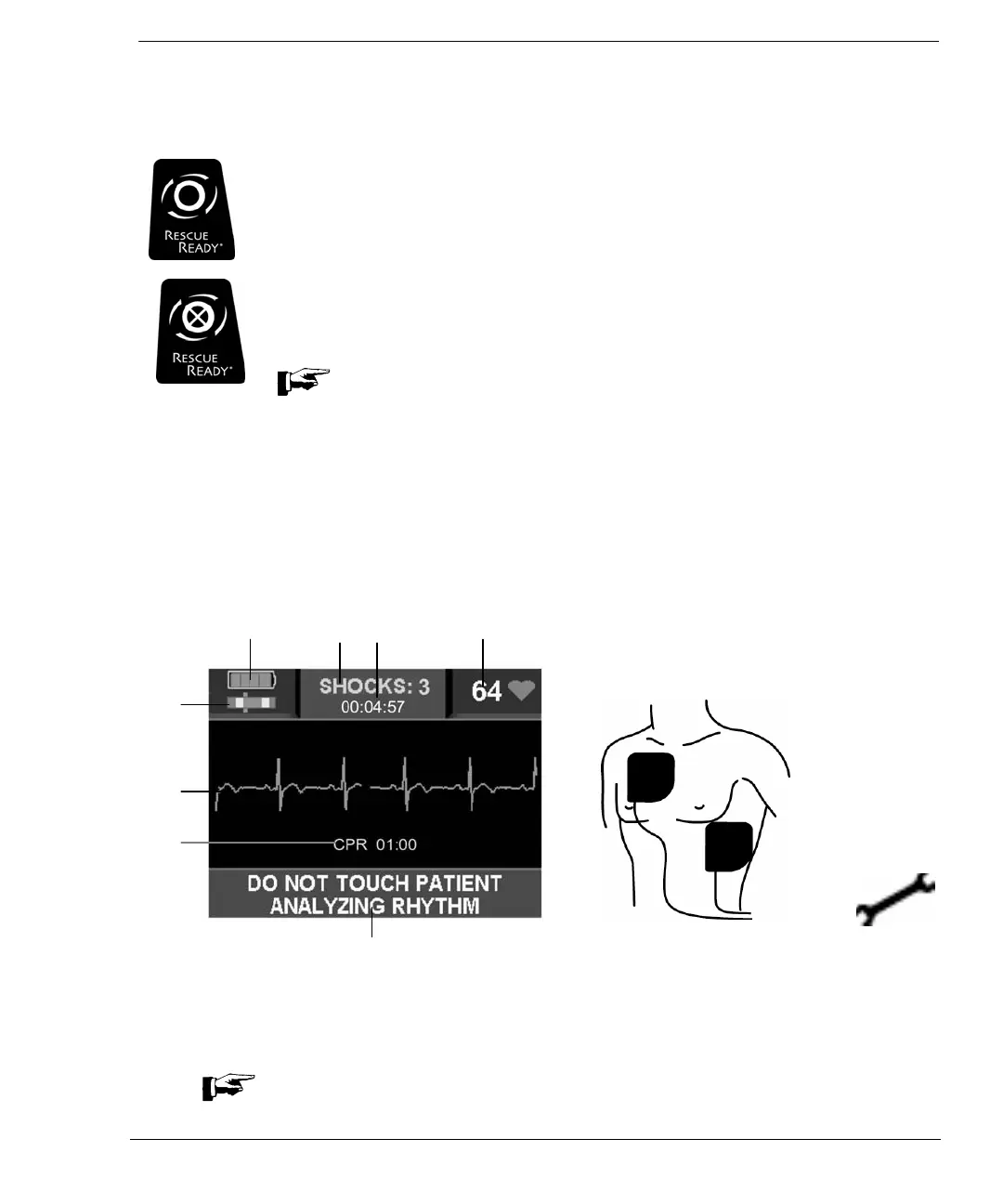Section 2: Getting Started
2023486-201 Rev C © 2007 General Electric Company Page 17 of 53
A B C D
K
E
H
G
AED PRO INDICATORS
The following indicators are located on the AED Pro.
RESCUEREADY
®
STATUS INDICATOR
The STATUS INDICATOR is located on the Responder AED Pro handle. When this indicator is
GREEN, the device is RescueReady. This means the AED Pro self-tests have verified the following:
• Battery has an adequate charge.
• Pads are properly connected to the AED Pro and in working order.
• Integrity of the internal circuitry is good.
When the STATUS INDICATOR is RED, maintenance is required.
Note: When Status Indicator is RED or Service Indicator is illuminated, device cannot be
used to perform a rescue.
AUDIBLE MAINTENANCE INDICATOR
When the daily, weekly or monthly self-test determines service is required, an audible beep is sounded every 30 seconds
until the lid is opened or the battery power is depleted. Opening and closing the lid may deactivate the beep. If the next
automatic self-test does not correct the error, the beep will be reactivated.
DIAGNOSTIC PANEL
A. SMARTGAUGE BATTERY Indicator
This indicator displays the battery capacity. At maximum charge, the battery is GREEN. With use, the
GREEN level will gradually go out from right to left as the battery capacity decreases. Once the battery
level is depleted, the battery indicator will turn to RED and flash, and the battery should be replaced.
Note: When the battery indicator is RED, upon lid opening or at any time during the rescue
– a “BATTERY LOW” prompt will be issued at once. However, the AED Pro is capable of delivering at
least nine more defibrillation shocks after the first time a “BATTERY LOW” prompt is issued.
F, J I