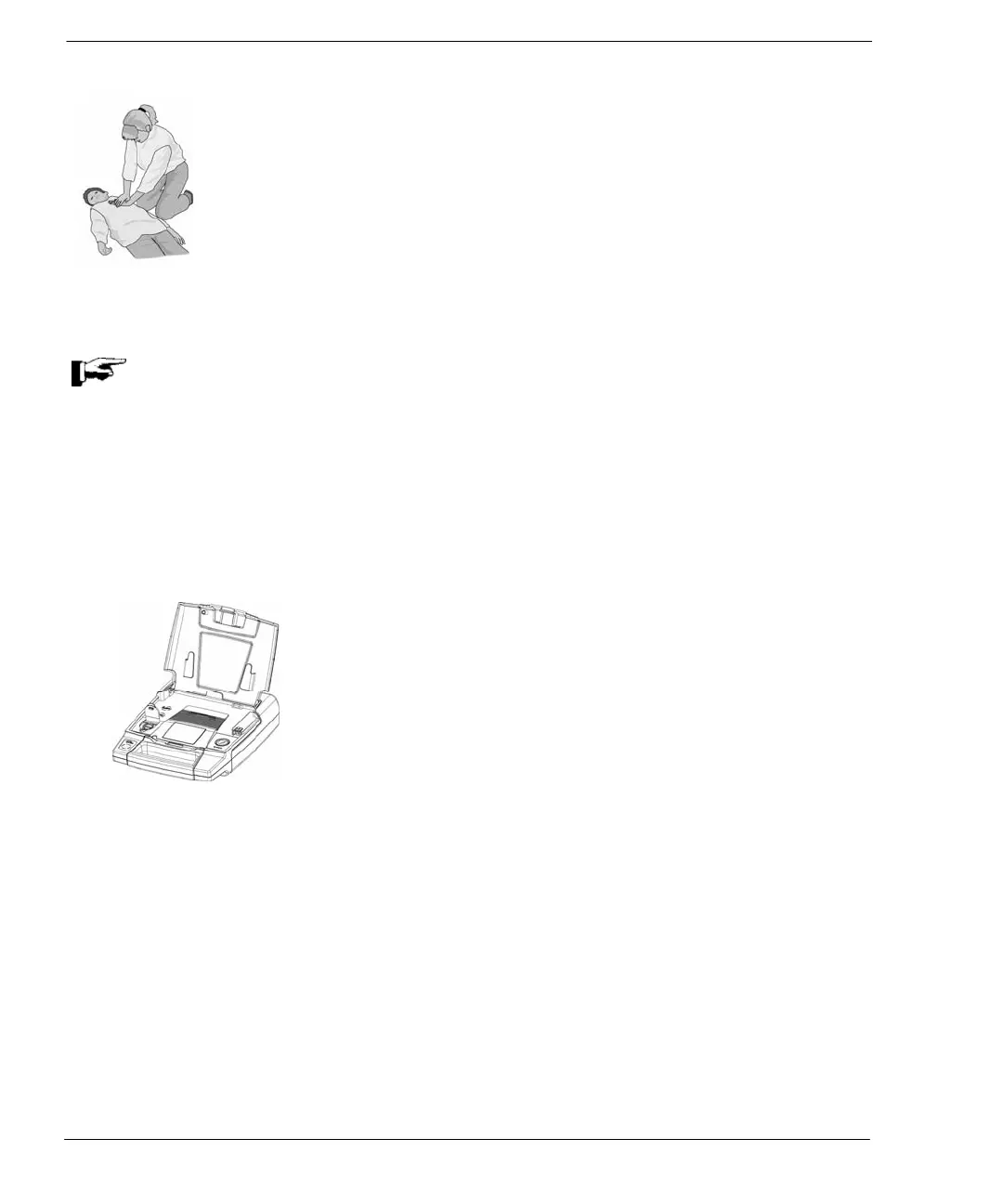Page 26 of 53 Copyright © 2007, General Electric Company 2023486-201 Rev C
CPR MODE
After shock delivery or detection of a non-shockable rhythm, the AED automatically enters CPR
mode. The voice prompt will say, “It is now safe to touch the patient. Start CPR.”
During the CPR time-out period, the AED will not interrupt the CPR mode. After the CPR time-out period has expired, the
voice prompt “Do Not Touch Patient. Analyzing Rhythm.” will be heard.
Note: During CPR mode, a countdown timer is displayed.
If the patient is conscious and breathing normally, leave the pads on the patient’s chest connected to the AED. Make the
patient as comfortable as possible and wait for Advanced Life Support [ALS] personnel to arrive. Continue to follow the
voice prompts until the ALS personnel arrive, or proceed as recommended by the Medical Director.
STEP 4: POST RESCUE
After transferring the patient to ALS personnel, prepare the AED for the next rescue:
1. Retrieve the rescue data stored in the internal memory of the AED by using
RescueLink software installed on a PC (see detailed procedure in the Data
Management section).
2. Connect a new pair of pads to the AED.
3. Close the lid.
4. Verify that the Status Indicator on the AED handle is GREEN.