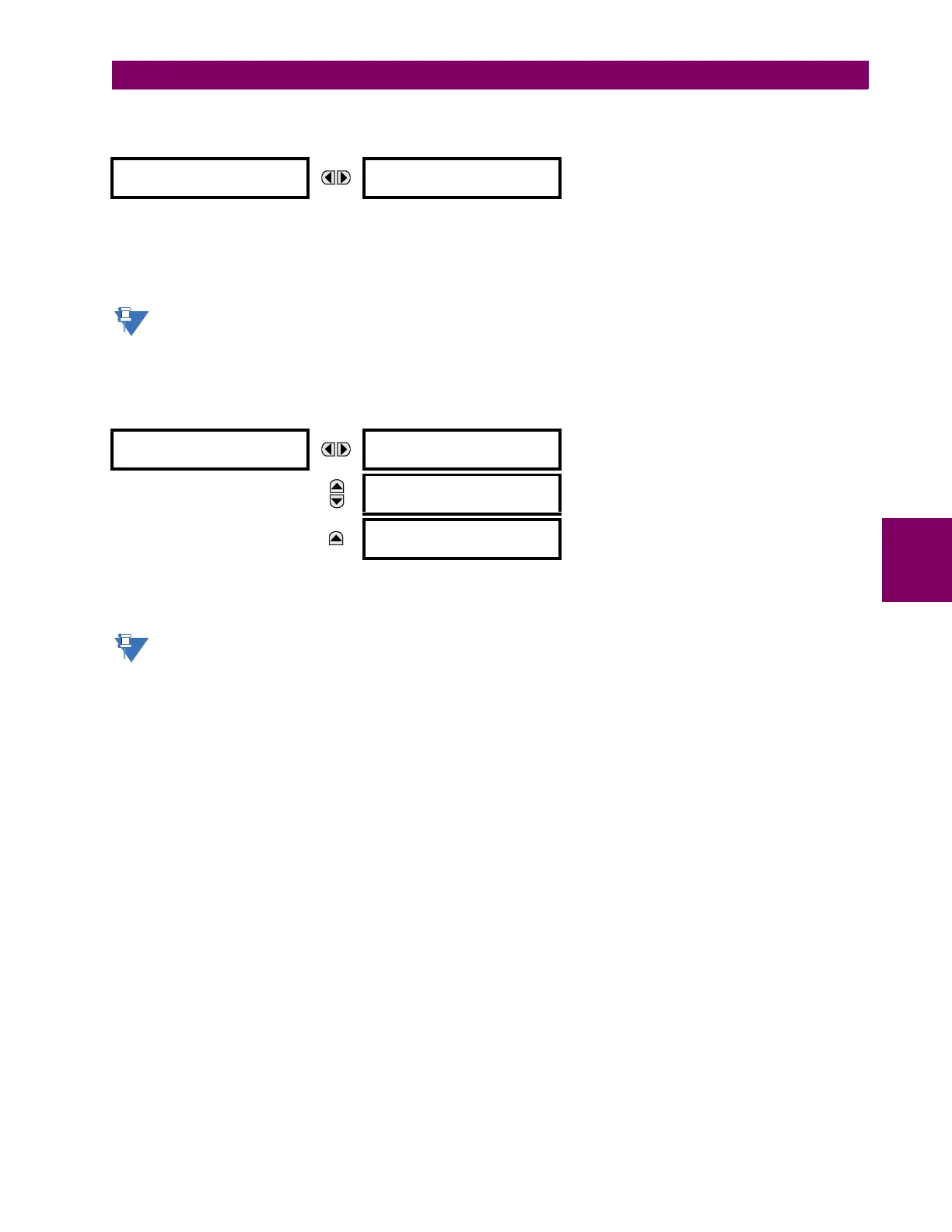GE Multilin C30 Controller System 5-51
5 SETTINGS 5.2 PRODUCT SETUP
5
l) WEB SERVER HTTP PROTOCOL
PATH: SETTINGS PRODUCT SETUP COMMUNICATIONS WEB SERVER HTTP PROTOCOL
The C30 contains an embedded web server and is capable of transferring web pages to a web browser such as Internet
Explorer or Firefox. The web pages are organized as a series of menus that can be accessed starting at the C30 “Main
Menu”. Web pages are available showing DNP and IEC 60870-5-104 points lists, Modbus registers, event records, fault
reports, and so on. First connect the UR and a computer to an Ethernet network, then enter the IP address of the C30 into
the “Address” box of the web browser.
When the port is set to 0, the change takes effect when the C30 is restarted.
Do not set more than one protocol to the same TCP/UDP port number, as this results in unreliable operation of
those protocols.
m) TFTP PROTOCOL
PATH: SETTINGS PRODUCT SETUP COMMUNICATIONS TFTP PROTOCOL
The Trivial File Transfer Protocol (TFTP) can be used to transfer files from the C30 over a network. The C30 operates as a
TFTP server. TFTP client software is available from various sources, including Microsoft Windows NT. The dir.txt file
obtained from the C30 contains a list and description of all available files (event records, oscillography, etc.).
When the TFTP MAIN UDP PORT NUMBER is set to 0, the change takes effect when the C30 is restarted.
Do not set more than one protocol to the same TCP/UDP port number, as this results in unreliable operation of
those protocols.
WEB SERVER
HTTP PROTOCOL
HTTP TCP PORT
NUMBER: 80
Range: 0 to 65535 in steps of 1
TFTP PROTOCOL
TFTP MAIN UDP PORT
NUMBER: 69
Range: 0 to 65535 in steps of 1
MESSAGE
TFTP DATA UDP PORT 1
NUMBER: 0
Range: 0 to 65535 in steps of 1
MESSAGE
TFTP DATA UDP PORT 2
NUMBER: 0
Range: 0 to 65535 in steps of 1