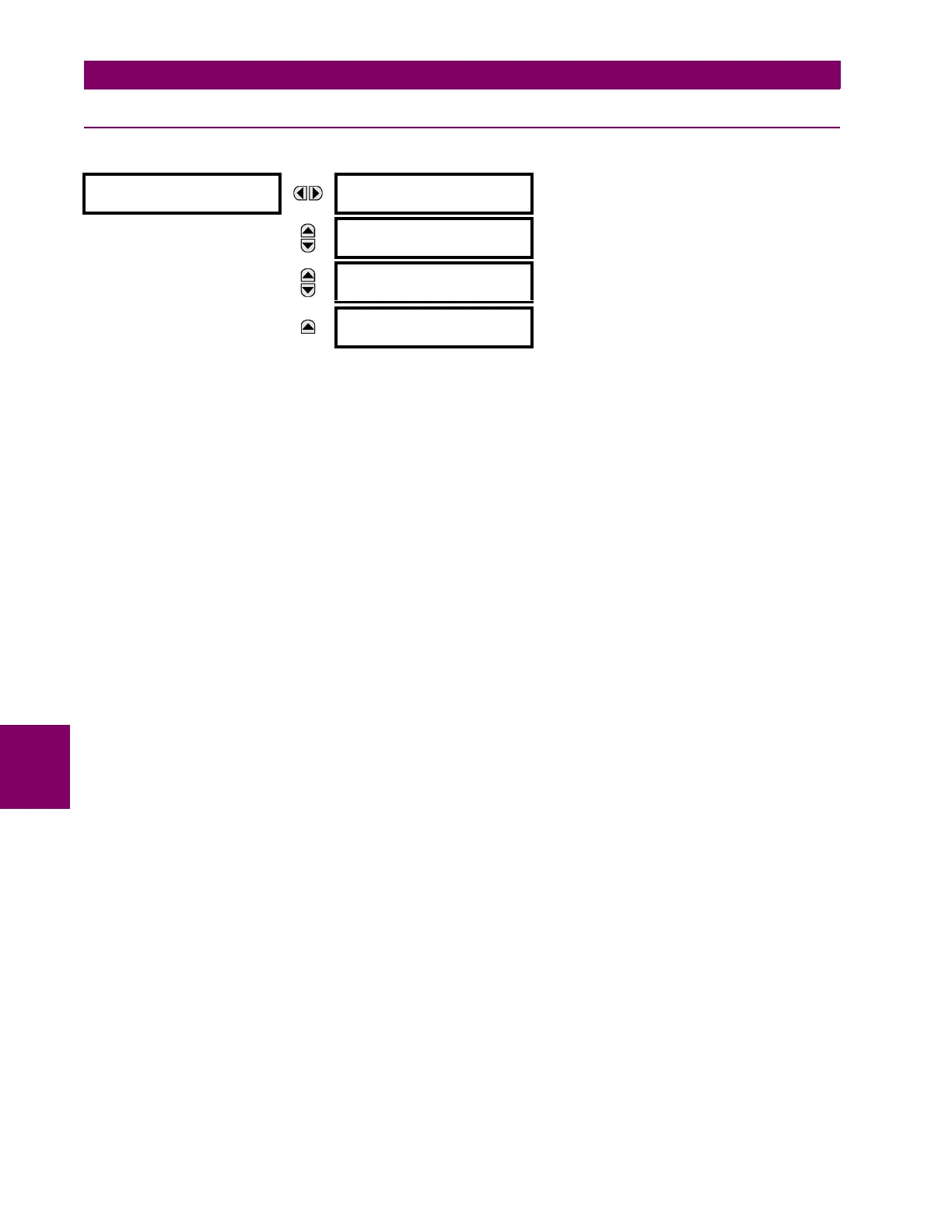7-4 C30 Controller System GE Multilin
7.1 COMMANDS 7 COMMANDS AND TARGETS
7
7.1.6 SECURITY
i
PATH: COMMANDS SECURITY
With the CyberSentry option, this setting is available to enable or disable the following commands:
• Administrator Logoff: Selecting ‘Yes’ allows the Supervisor to forcefully logoff an administrator session.
• Engineer Logoff: Selecting ‘Yes’ allows the Supervisor to forcefully logoff an engineer session.
• Operator Logoff: Selecting ‘Yes’ allows the Supervisor to forcefully logoff an operator session.
• Clear Security Data: Selecting ‘Yes’ allows the Supervisor to forcefully clear all the security logs and clears all the
operands associated with the self-tests.
SECURITY
ADMINISTRATOR
LOGOFF: No
Range: Yes, No
Default: No
ENGINEER
LOGOFF: No
Range: Yes, No
Default: No
OPERATOR
LOGOFF: No
Range: Yes, No
Default: No
CLEAR SECURITY DATA:
Range: Yes, No
Default: No