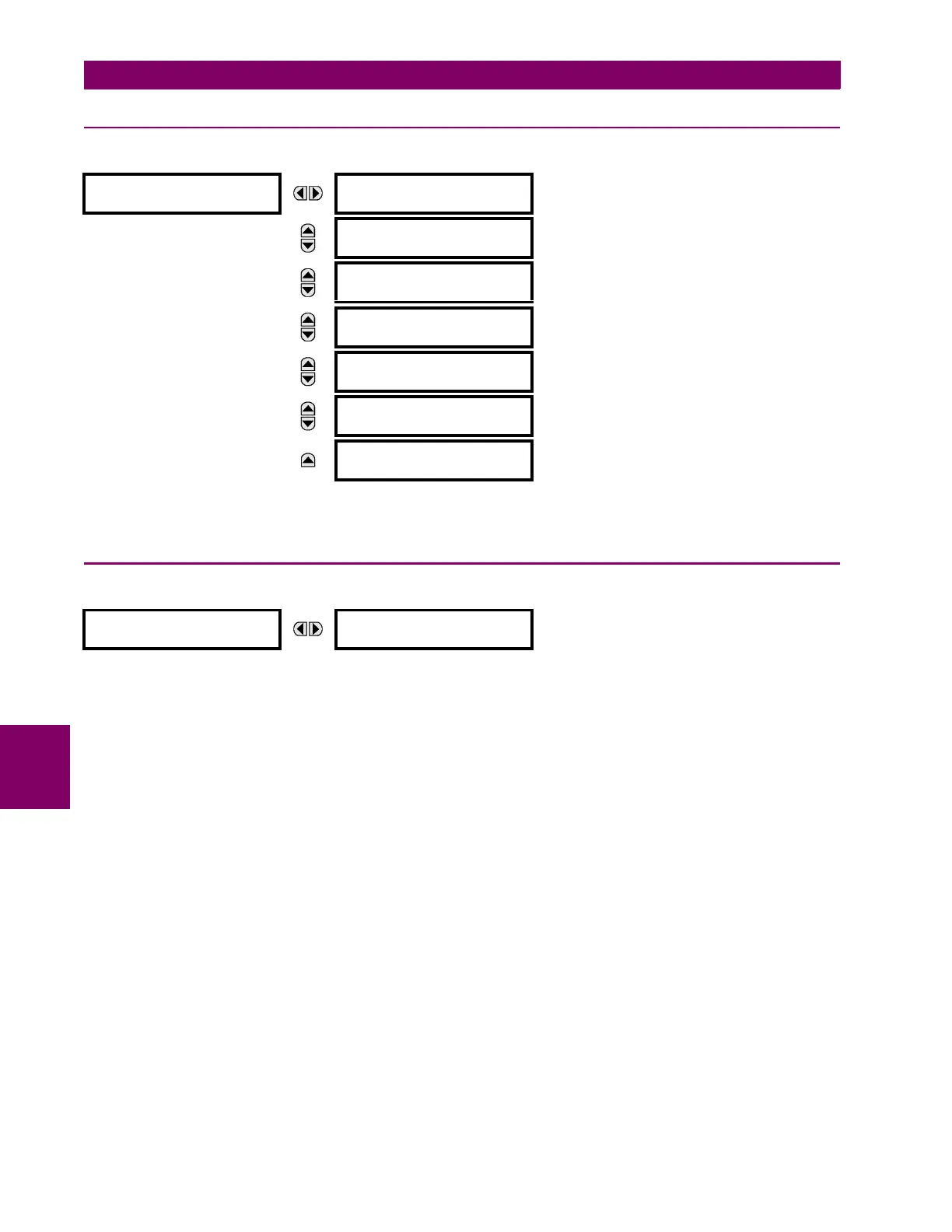7-2 C30 Controller System GE Multilin
7.1 COMMANDS 7 COMMANDS AND TARGETS
7
7.1.3 CLEAR RECORDS
PATH: COMMANDS CLEAR RECORDS
This menu contains commands for clearing historical data such as the event records. Data is cleared by changing a com-
mand setting to “Yes” and pressing the ENTER key. After clearing data, the command setting automatically reverts to “No”.
7.1.4 SET DATE AND TIME
PATH: COMMANDS SET DATE AND TIME
The date and time can be entered here via the faceplate keypad, but if the relay is synchronizing to an external time source
such as PTP, IRIGB or SNTP, the manually entered time will be quickly over-written. The time setting is based on the 24-
hour clock. The complete date, as a minimum, must be entered to allow execution of this command. The new time (if
entered) and date will take effect at the moment the ENTER key is clicked.
The timescale of the entered time should be local time, including daylight time where and when applicable.
COMMANDS
CLEAR RECORDS
CLEAR EVENT RECORDS?
No
Range: No, Yes
CLEAR OSCILLOGRAPHY?
No
Range: No, Yes
CLEAR DATA LOGGER?
No
Range: No, Yes
CLEAR UNAUTHORIZED
ACCESS? No
Range: No, Yes
CLEAR DIRECT I/O
COUNTERS? No
Range: No, Yes. Valid only for units with Direct Input/
Output module.
CLEAR TELEPROTECT
COUNTERS? No
Range: No, Yes
CLEAR ALL RELAY
RECORDS? No
Range: No, Yes
COMMANDS
SET DATE AND TIME
SET DATE AND TIME:
2000/01/14 13:47:03
(YYYY/MM/DD HH:MM:SS)