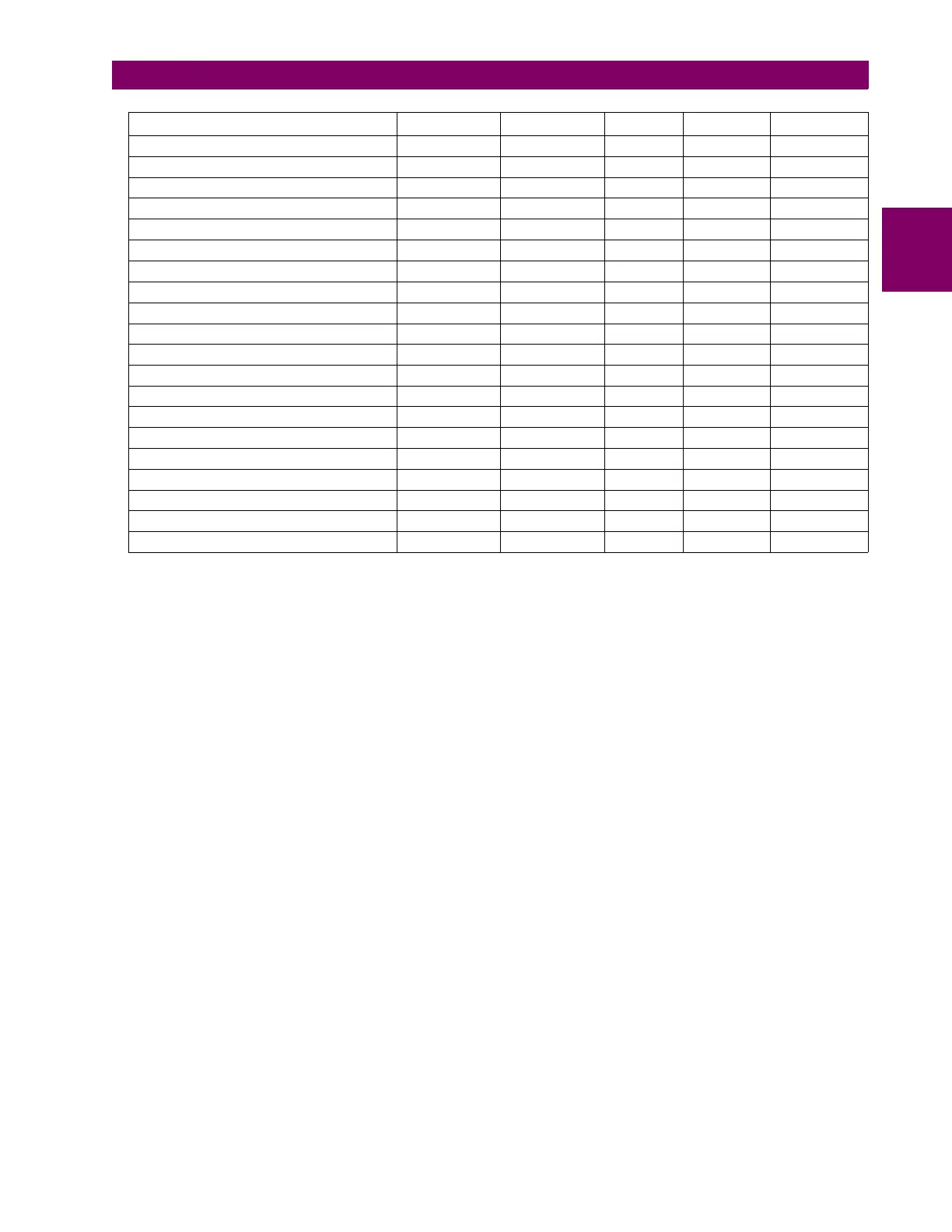GE Multilin C30 Controller System 2-5
2 PRODUCT DESCRIPTION 2.1 INTRODUCTION
2
Table Notes:
1. RW = read and write access
2. R = read access
3. Supervisor = RW (default), Administrator = R (default), Administrator = RW (only if Supervisor role is disabled)
4. NA = the permission is not enforced by CyberSentry Security
CYBERSENTRY SERVER AUTHENTICATION
The UR has been designed to automatically direct authentication requests based on user names. In this respect, local
account names on the UR are considered as reserved, and not used on a RADIUS server.
The UR automatically detects whether an authentication request is to be handled remotely or locally. As there are only five
local accounts possible on the UR, if the user ID credential does not match one of the five local accounts, the UR automat-
ically forwards the request to a RADIUS server when one is provided.
If a RADIUS server is provided, but is unreachable over the network, server authentication requests are denied. In this situ-
ation, use local UR accounts to gain access to the UR system.
|------------ Front Panel Labels Designer NA NA NA NA NA
|------------ Protection Summary NA NA NA NA NA
Commands RW RW RW R R
|------------ Virtual Inputs RW RW RW R R
|------------ Clear Records RW RW RW R R
|------------ Set date and time RW RW RW R R
User Displays RRRRR
Targets RRRRR
Actual Values RRRRR
|------------ Front Panel Labels Designer R R R R R
|------------ Status R R R R R
|------------ Metereing R R R R R
|------------ Transducer I/O R R R R R
|------------ Records R R R R R
|------------ Product Info R R R R R
Maintenance RW RW R R R
|------------ Modbus Analyzer NA NA NA NA NA
|------------ Change Front Panel RW RW RW R R
|------------ Update Firmware Yes No No No No
|------------ Retrieve File Yes No No No No
Roles Administrator Engineer Operator Supervisor Observer