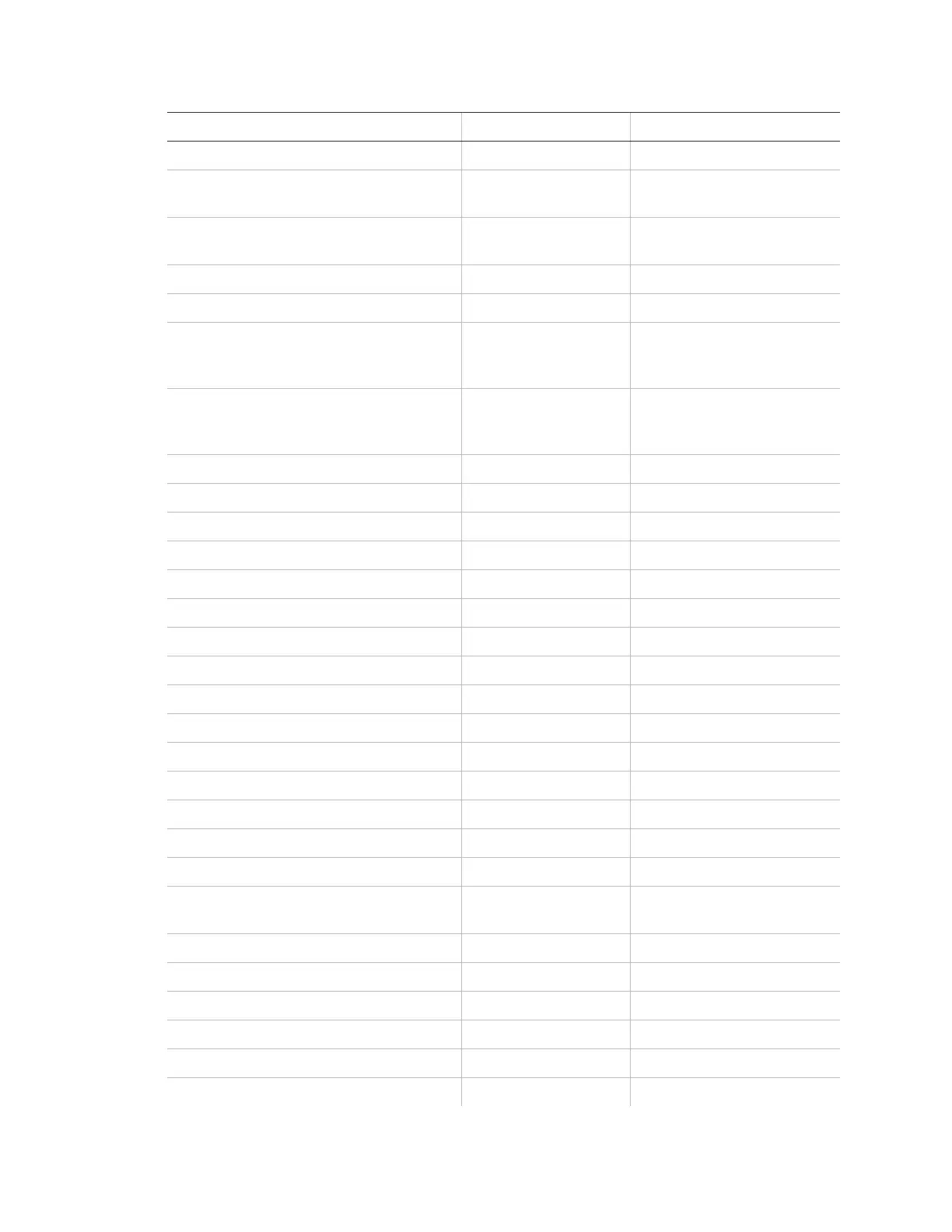Appendix A: System planning sheets
Concord 4 Installation Manual 121
Setting reference (default) Shortcut number Setting
Opening reports (Off) 06100 to 06600
Onboard output 1 (01614 - any audible
alarm)
11101
Onboard output 2 (01710 - status and
alarm tones)
11111
Output trip time (4 seconds) 0305
Pager delay (15 seconds) 02008
Pager partition assignment (1) 01037, 01047,
01057, 01067,
01077
1__________2__________
3__________4__________
5__________
Pager phone 1 to 5 (None) 01030, 01040,
01050, 01060,
01070
1__________2__________
3__________4__________
5__________
Partition security (On) 0004
Phone access key (#) 0216 to 0266
Phone panic (Off) 0215 to 0265
Phone test (On) 02000
Phone test frequency (7 days) 0303
Police panic (On) 0512 to 0562
Program report (Off) 06015
Quick arm (Off) 0011 to 0061
Quick exit (On) 0012 to 0062
Receiver failure (Off) 06012
Remote access (On) 0211 to 0221
RF low battery rpt (Weekly) 06013
RF supervisory rpt (Weekly) 06014
RF TX timeout (12 hours) 0302
Ring/hang/ring on 0212 to 0262
Reporting format (SIA/CID) 01006, 01016,
01026
1__________2__________
3__________
Sensor text (None) 081
Silent talkback (Off) 09003
Siren timeout (4 minutes) 0313 to 0363
Siren verify (Off) 0710
Sleep time (Off) 0314 to 0364
Smoke verify (Off) 1100
