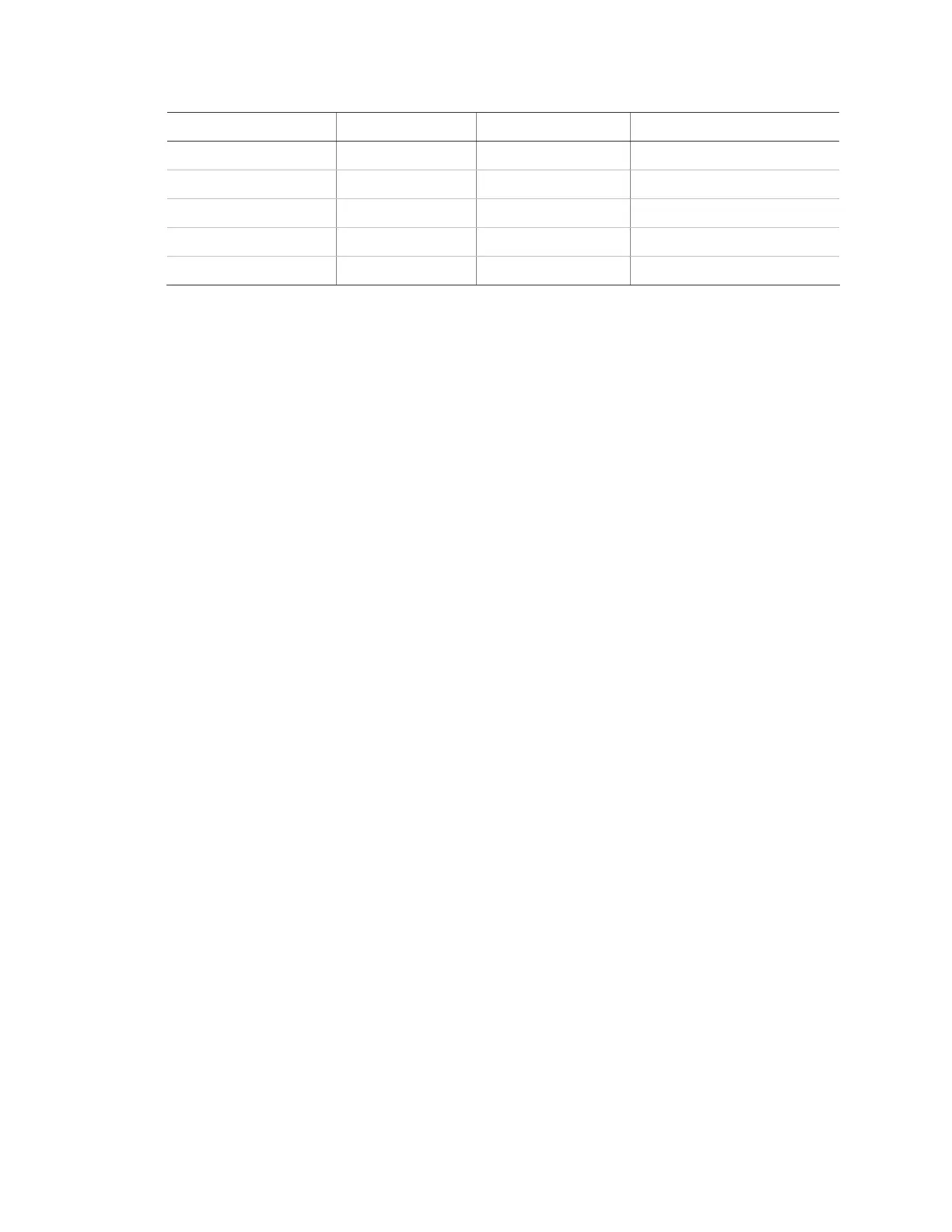Appendix B: Reference tables
Concord 4 Installation Manual 137
Response number Siren tracking Trip delay Response time
11 Yes [1] No Sustained [3]
12 Yes [1] Yes [4] Momentary
13 Yes [1] Yes [4] 3 minutes [5]
14 Yes [1] Yes [4] Siren time [2]
15 Yes [1] Yes [4] Sustained [3]
[1] If an event does not trigger sirens, siren tracking response numbers activate without turning on the
output. If sirens are triggered by another event, the output pulses to match the siren. If the siren
cadence changes (from police to fire, for example), outputs set up for siren tracking change to match
the siren and all pulsing outputs pulse to one common cadence.
[2] If an event does not trigger sirens, siren time response times activate outputs only if sirens are
active for another reason.
[3] If an alarm event does not necessarily require disarming (no activity, closing report, etc.), outputs
set up for a sustained response time remain activated until the next arming level change.
[4] If an event occurs that activates an output set up for trip delay, the delay and output activation can
be canceled by trigger event restoral.
[5] Activated outputs set up for a 3-minute response time remain active for the entire three minutes.
To deactivate the output before the 3-minute time expires, you must enter program mode or remove
panel power. Activated outputs set up for a momentary or 3-minute response time restart if the same
trigger event occurs again.
Note: The mechanical lifetime of the relay may be exceeded if an output is set up for
a siren tracking response and a pulsing siren (auxiliary or fire) is active for long
periods. A SnapCard relay output’s lifetime expectancy is about 350 total pulsing
hours.
Note: The trip delay is factory set for 30 seconds and cannot be changed.
