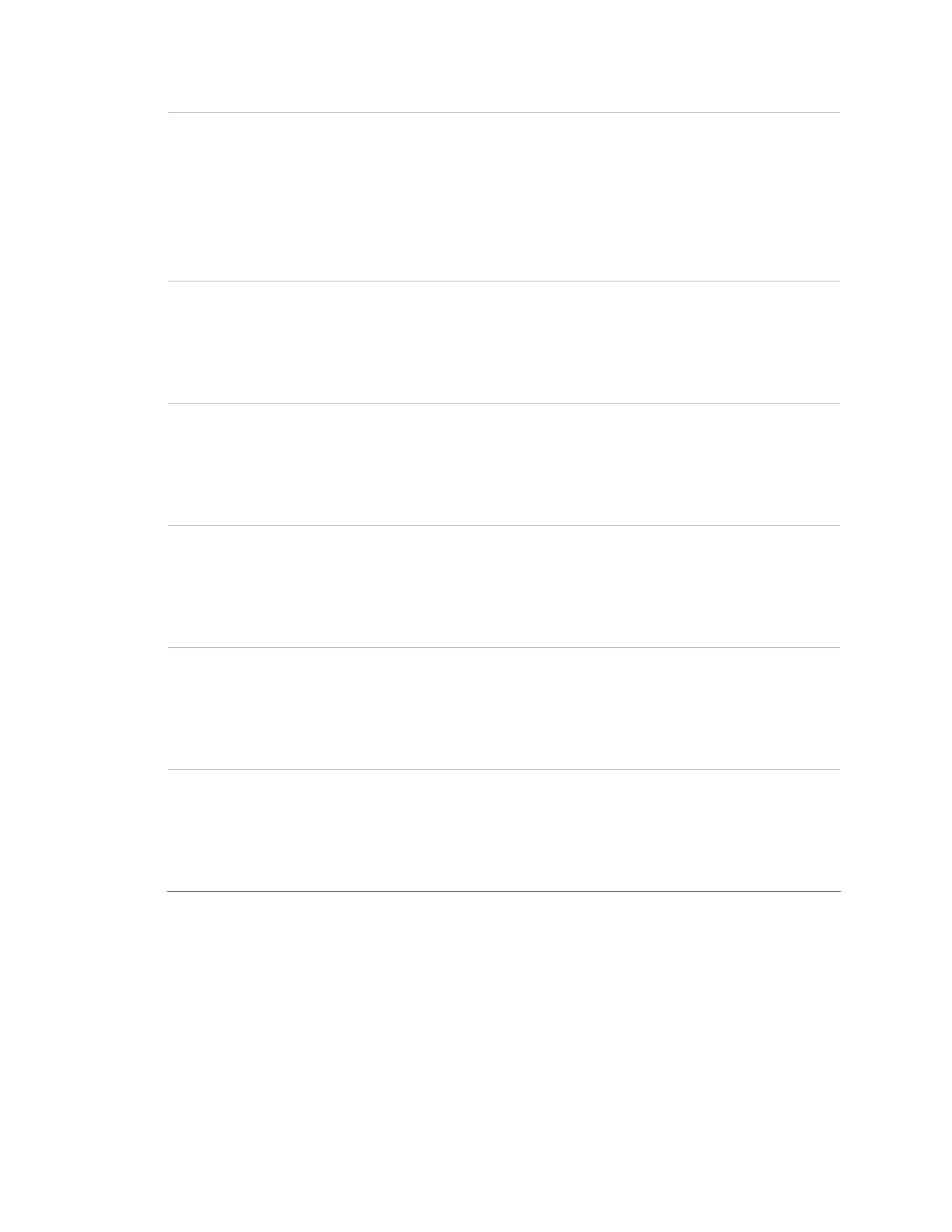Chapter 3: Programming
Concord 4 Installation Manual 51
Low level reports
Shortcut: 01032, 01042,
01052, 01062, and
01072
Default: Off
This setting determines whether the following nonalarm conditions report to
a pager:
• Force armed
• Hardwired zone trouble (open or short)
• Supervisory (wireless devices)
• Low battery (wireless devices)
• Phone test
• Other nonalarm related conditions
Exception reports
Shortcut: 01033, 01043,
01053, 01063, and
01073
Default: Off
This setting determines whether the panel reports to a pager if the system is
not armed or disarmed at the specified schedule times, if open/close reports
are turned on.
Open/close reports
Shortcut: 01034, 01044,
01054, 01064, and
01074
Default: Off
This setting determines whether opening and closing reports are sent to a
pager. When turned on, the panel sends a closing report when the system
arms and an opening report when the system is disarms.
To use this feature, the opening reports and closing reports settings under
the “
Reporting menu” on page 59 must be turned on for that partition.
Latchkey reports
Shortcut: 01035, 01045,
01055, 01065, and
01075
Default: On
This setting determines whether the panel reports to a pager when the
system arms or disarms, according to latchkey time scheduling.
Streamlining
Shortcut: 01036, 01046,
01056, 01066, and
01076
Default: On
This setting determines whether the panel includes (off) or excludes (on) the
account number when reporting to a pager.
Partition assignment
Shortcut: 01037, 01047,
01057, 01067, and
01077
Default: 1
This setting determines the partition that reports to a pager. All partitions
may be set to report to a single pager.
