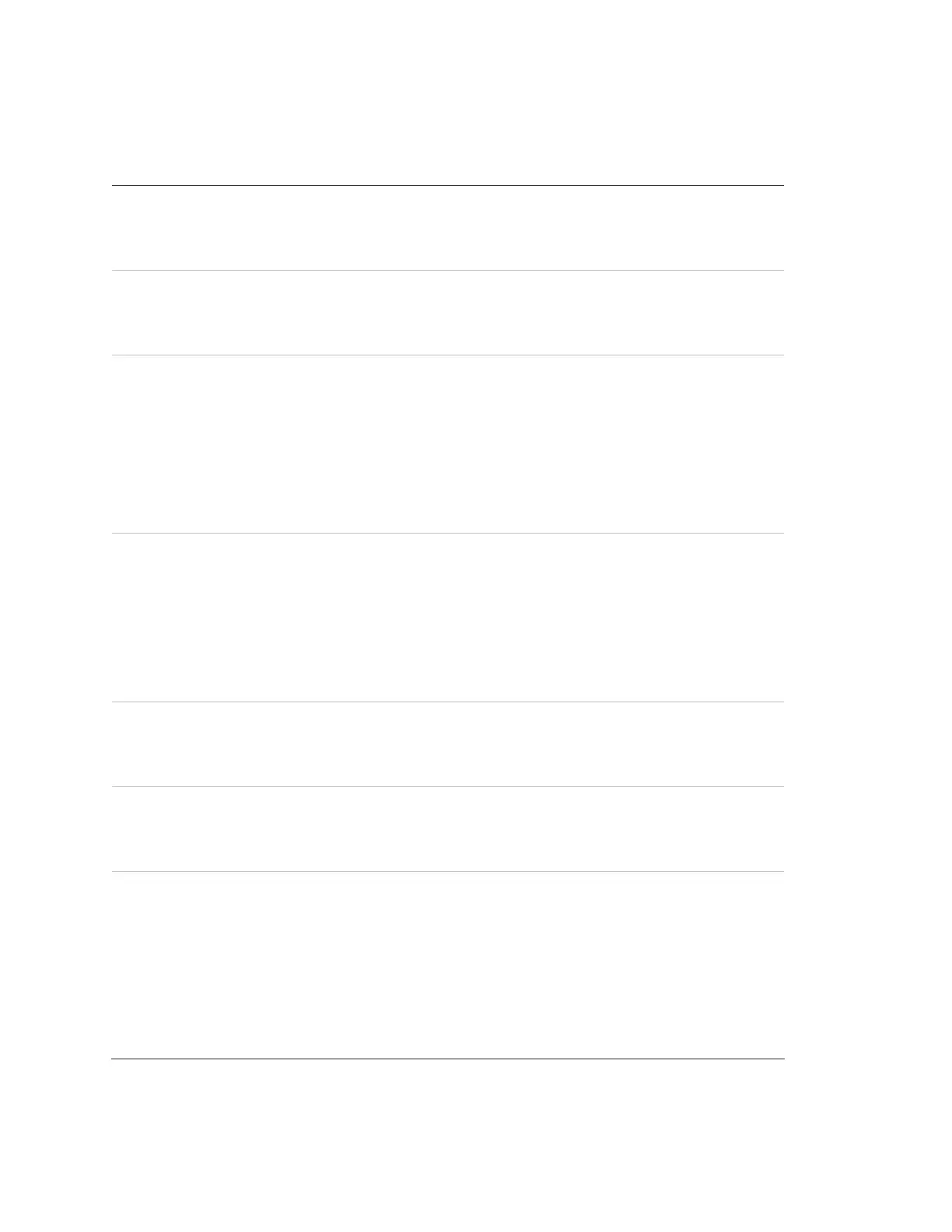Chapter 3: Programming
54 Concord 4 Installation Manual
Phone options - partition 1 to 6 settings
Local phone control
Shortcut: 0210 to 0260
Default: On
When this feature is on, the panel can be accessed from a phone on the
premises.
Remote access
Shortcut: 0211 to 0261
Default: On
When this setting is on, the panel can be accessed from an offsite phone.
Ring/hang/ring
Shortcut: 0212 to 0262
Default: On
This setting determines how the panel picks up (seizes) the phone line.
Select On if an answering machine shares the phone line with the panel.
Select Off if there is no answering machine sharing the phone line with the
panel. The remote access setting must be turned on for this feature to work.
When this feature is on, you must use do the following to call the panel,
listen for one or two full rings and then hang up. Call the premises again
within the next 10 to 40 seconds. The system answers after the first ring.
When this feature is off, the system answers after 12 full rings.
Line fail delay
Shortcut: 0213
Default: None
(partition 1 only)
This setting determines the amount of time the partition 1 phone line
voltage must be absent before the panel indicates a phone failure trouble
condition (10 to 240 seconds). If a delay is not programmed (default), the
panel will not monitor the phone line voltage. Line fail delay is not available
for partitions 2 to 6 at this time.
To delete the line fail delay time, with partition 1 selected, press A or B until
the display shows LINE FAIL DELAY nn SECS (current setting). Press
D to delete the current line fail delay time.
Toll saver
Shortcut: 0214 to 0264
Default: On
This setting determines whether the panel answers a phone call on the
eighth ring (on) or twelfth ring (off) when a trouble or alarm condition exists.
Phone panic
Shortcut: 0216 to 0266
Default: Off
This setting determines whether a police panic alarm can be activated from
a touch-tone phone. When this feature is on, pressing #, ****** from a touch
tone phone on the premises causes a panic alarm.
Phone access key
Shortcut: 0216 to 0265
Default: #
This setting determines which touch-tone phone button is used for system
access and control. If the local phone control feature is enabled, the user
can pick up the phone and press # (within 5 seconds) to access the security
system. The panel seizes the phone line and waits for the user to enter
system commands. Phone access can be changed from # (1) to * (2).
Use the default setting (#) to avoid conflicts between the security system
and other phone devices and services. Many phone devices and services
require * to initiate their operation, so using * for this security feature could
cause conflicts.
